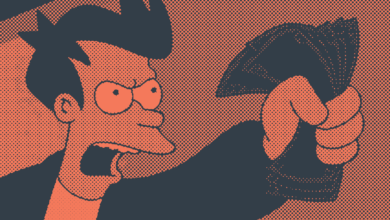10 Essential Graphic Design Resources Every Designer Should Know About

1. Adobe Creative Cloud
Adobe Creative Cloud is a must-have for any graphic designer. It includes industry-standard software like Photoshop, Illustrator, and InDesign, which are essential for creating stunning designs. With Creative Cloud, you also get access to a vast library of fonts, stock images, and tutorials to help you improve your skills.
2. Canva
Canva is a user-friendly graphic design tool that allows you to create beautiful designs without any design experience. It offers a wide range of templates for social media posts, presentations, posters, and more. Canva also has a library of images, icons, and fonts to enhance your designs.
3. Behance
Behance is a platform where designers can showcase their work, connect with other creatives, and discover new trends in design. It’s a great place to get inspired and find potential clients or collaborators for your projects.
4. Dribbble
Dribbble is a community of designers sharing their work and giving feedback to each other. It’s a great place to get exposure for your designs, connect with other designers, and stay updated on the latest design trends.
5. Creative Market
Creative Market is a marketplace for design assets like fonts, graphics, templates, and themes. It’s a great resource for finding unique and high-quality assets to use in your projects.
6. Pinterest
Pinterest is a visual search engine where you can discover new design ideas, trends, and inspiration. You can create mood boards, save your favorite designs, and find references for your projects.
7. GraphicBurger
GraphicBurger is a website that offers free design resources like mockups, icons, and templates. It’s a great resource for finding high-quality assets to use in your projects without breaking the bank.
8. The Noun Project
The Noun Project is a vast library of icons and symbols that you can use in your designs. It’s a great resource for finding high-quality icons to enhance your projects and communicate your ideas effectively.
9. Coolors
Coolors is a color scheme generator that helps you create beautiful color palettes for your designs. You can explore different color combinations, save your favorite palettes, and even export them to use in your design software.
10. Skillshare
Skillshare is an online learning platform where you can take courses on various design topics, including graphic design, typography, and illustration. It’s a great resource for improving your skills, learning new techniques, and staying updated on the latest design trends.
Frequently Asked Questions
What is the best software for graphic design?
Adobe Creative Cloud is widely considered the best software for graphic design, as it includes industry-standard tools like Photoshop, Illustrator, and InDesign.
How can I improve my graphic design skills?
You can improve your graphic design skills by practicing regularly, taking online courses, studying design theory, and staying updated on the latest design trends.
Where can I find inspiration for my designs?
You can find inspiration for your designs on platforms like Behance, Dribbble, Pinterest, and Creative Market. You can also create mood boards, attend design events, and follow design blogs to stay inspired.