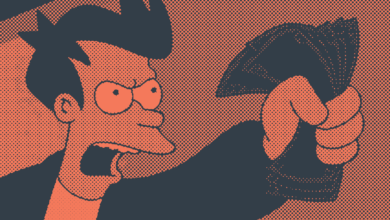HubSpot Workflows: The Ultimate Guide

workflows to help you decide which tool is best for your needs.
A workflow is best used when you want to automate a series of actions based on certain triggers, such as updating contact properties, sending emails, or assigning tasks. Workflows are ideal for setting up automated processes that run in the background, saving you time and ensuring consistency in your marketing, sales, and customer service efforts.
On the other hand, sequences are designed for more personalized, one-to-one communication with leads and contacts. Sequences allow you to create a series of personalized emails that are sent at specific intervals, based on the recipient’s actions or responses. This tool is great for nurturing leads, following up with prospects, and building relationships with your contacts.
When deciding between a workflow and a sequence, consider the level of personalization and customization you need for your automated processes. If you’re looking to streamline repetitive tasks and ensure consistency in your operations, a workflow may be the best choice. However, if you want to engage with leads on a more individual level and tailor your communication to their specific needs, a sequence may be the better option.
Ultimately, the decision between using a workflow or a sequence depends on your specific goals, target audience, and desired outcomes. By understanding the differences between these two automation tools, you can choose the best option for maximizing the efficiency and effectiveness of your marketing, sales, and customer service efforts.
How to create workflows in HubSpot
Creating workflows in HubSpot is a straightforward process that allows you to automate tasks and processes with ease. Here’s a step-by-step guide to help you set up workflows in HubSpot:
-
- Define your goal: Before creating a workflow, clearly define the goal you want to achieve. Whether it’s lead nurturing, customer onboarding, or deal management, having a clear goal in mind will help you design an effective workflow.
-
- Choose your trigger: Select the trigger that will start your workflow. Triggers can be based on contact properties, form submissions, email interactions, or other actions taken by your contacts.
-
- Set up your actions: Determine the actions you want your workflow to perform, such as sending emails, updating contact properties, assigning tasks, or enrolling contacts in sequences.
-
- Add conditions: Include conditions that will determine the path your contacts take within the workflow. Conditions can be based on contact properties, email interactions, form submissions, or other criteria.
-
- Test and optimize: Before activating your workflow, test it to ensure that it functions as intended. Monitor the performance of your workflow and make adjustments as needed to optimize its effectiveness.
By following these steps, you can create workflows that automate tasks, streamline processes, and drive results for your business. HubSpot workflows are a powerful tool that can help you save time, improve efficiency, and enhance the overall effectiveness of your marketing, sales, and customer service efforts.
Reviewing the analytics of your workflows
After setting up and activating your workflows, it’s important to monitor their performance and review the analytics to ensure they are achieving your desired outcomes. HubSpot provides robust reporting and analytics tools that allow you to track the success of your workflows and make data-driven decisions to optimize their performance.
Some key metrics to consider when reviewing the analytics of your workflows include:
-
- Conversion rates: Measure the percentage of contacts who complete the desired action or goal of your workflow.
-
- Engagement rates: Track how contacts are interacting with your workflow, such as opening emails, clicking on links, or completing tasks.
-
- Retention rates: Monitor the number of contacts who remain engaged throughout the duration of the workflow.
-
- ROI: Calculate the return on investment of your workflows by comparing the cost of implementation to the revenue generated from completed actions.
By analyzing these metrics and using the insights gained from your workflow analytics, you can make informed decisions to optimize your workflows for maximum effectiveness. Continuously monitoring and refining your workflows will help you achieve your goals, drive results, and improve the overall performance of your marketing, sales, and customer service efforts.
HubSpot workflow examples, chosen by experts
Now that you have a better understanding of workflows and how to set them up in HubSpot, let’s explore some real-world examples of workflows that you can implement in your own business. We reached out to the HubSpot community to gather a list of workflow examples from experts in the field:
These workflow examples cover a range of use cases, from lead nurturing and customer onboarding to deal management and customer feedback. Use these examples as inspiration to create your own workflows that align with your business goals and objectives:
-
- Lead nurturing workflow: This workflow is triggered when a contact downloads a gated piece of content and includes a series of emails that provide valuable information and resources to nurture the lead towards a purchase decision.
-
- Customer onboarding workflow: This workflow is activated when a new customer signs up for your product or service and guides them through the onboarding process, providing tutorials, tips, and resources to help them get started.
-
- Deal management workflow: This workflow automates the process of moving deals through the sales pipeline, updating deal stages, assigning tasks to sales reps, and sending notifications to team members about deal progress.
-
- Customer feedback workflow: This workflow is triggered by customer feedback submissions, such as survey responses or NPS scores, and includes follow-up emails, tasks for team members, and updates to contact properties based on the feedback received.
These are just a few examples of the many workflows you can create in HubSpot to automate tasks, streamline processes, and drive results for your business. By leveraging workflows effectively, you can save time, improve efficiency, and enhance the overall effectiveness of your marketing, sales, and customer service efforts.
The article discusses the importance of workflows in a CRM system, particularly in HubSpot, and how they can help businesses automate tasks, streamline processes, and drive results. Workflows are described as tools that allow for the automation of marketing, sales, and customer service efforts, freeing up valuable time for teams to focus on more important tasks.
The article delves into the different types of workflows available in HubSpot, such as contact-based, company-based, deal-based, ticket-based, and more, each tailored to specific business needs and goals. It also compares workflows to sequences, highlighting the differences and when to use each tool for maximum effectiveness.
A step-by-step guide on how to create workflows in HubSpot is provided, emphasizing the importance of defining goals, choosing triggers, setting up actions, adding conditions, and testing and optimizing workflows for success. The article also touches on reviewing the analytics of workflows to track performance and make data-driven decisions for optimization.
Real-world examples of workflows, curated from experts in the HubSpot community, are included to showcase the diverse use cases of workflows, from lead nurturing to customer onboarding to deal management. These examples serve as inspiration for businesses looking to implement workflows that align with their specific goals and objectives.
Overall, the article serves as a comprehensive guide to understanding workflows in HubSpot and how they can benefit businesses by automating tasks, improving efficiency, and driving results in marketing, sales, and customer service efforts.
Workflows are an essential tool in any business’s automation strategy, allowing for the streamlining of processes and the optimization of tasks. In HubSpot, workflows are a powerful feature that can help you automate repetitive tasks, nurture leads, and engage with customers in a personalized way. In this article, we will delve deeper into workflows in HubSpot, exploring how they differ from sequences and providing a step-by-step guide on how to create and review workflows in the platform.
Sequences vs. Workflows:
Before we dive into the specifics of workflows, let’s briefly differentiate between sequences and workflows in HubSpot. Sequences are primarily used for one-to-one, personalized sales outreach, automating a series of follow-up emails and tasks to nurture leads and maintain consistent communication. On the other hand, workflows are designed for more complex, multi-step automation processes triggered by various events, such as form submissions or property updates.
How to Create Workflows in HubSpot:
Creating a workflow in HubSpot involves several key steps to ensure its effectiveness and alignment with your business goals:
1. Select your workflow type:
Choose the type of workflow based on the object that triggers it, such as contact-based, company-based, deal-based, or custom object-based workflows.
2. Choose a template or start from scratch:
Select a pre-built template or create a workflow from scratch for customization. Give your workflow a name and description for easy reference.
3. Set your enrollment triggers:
Determine when a contact, company, or deal is added to the workflow based on triggers like form submissions or property updates.
4. Set your actions:
Define the tasks and actions that occur within the workflow, such as sending emails, updating properties, or assigning tasks.
5. Adjust your settings:
Customize settings like re-enrollment options, suppression lists, and workflow execution times to align with your strategy.
6. Test your workflow:
Use the test feature to simulate the workflow’s actions with a sample contact without actually sending emails to them.
7. Enable your workflow:
Review and publish your workflow to activate it, ensuring all settings and actions are correct before enabling it to process enrolled contacts.
Reviewing Your Workflow’s Performance: Analytics
After launching your workflow, it’s crucial to monitor its performance using HubSpot’s analytics tools. Key metrics to track include engagement rates, goal completion, bottlenecks, drop-offs, and comparing performance with other workflows. These insights help you optimize your workflows for better results.
HubSpot Workflow Examples:
To inspire your workflow-building efforts, consider exploring examples of successful workflows chosen by experts in the HubSpot community. These examples showcase the diverse applications of workflows in marketing, sales, and customer service, highlighting the flexibility and effectiveness of automation in HubSpot.
By mastering workflows in HubSpot and leveraging their capabilities for automation and personalization, businesses can streamline operations, nurture leads, and drive growth effectively in today’s competitive landscape.
From simple task automation to some tricks we’ve never thought of, HubSpot workflows have revolutionized the way marketers operate in their companies or for clients. These workflows are designed to streamline processes, improve efficiency, and ultimately drive better results for businesses. In this article, we will explore some of the best HubSpot workflows that marketers use and how they have benefited from them.
One popular workflow that many marketers swear by is copying company fields to the contacts. This simple yet effective workflow ensures that important information, such as industry details, is automatically updated on contact records for easy reference and view creation. This not only saves time but also ensures that all relevant data is easily accessible.
Another favorite workflow among marketers is cross-selling. Cara Wood, Digital Marketing Manager at ShopPad, highlights how their cross-sell workflow has been highly effective in driving app installations. By educating customers on other products or services after they have installed one, they have seen a significant increase in app installs. This personalized approach to cross-selling has proven to be a successful strategy for ShopPad.
Recording feedback and gathering case studies is another key workflow that marketers find valuable. Datis Mohsenipour, Director of Marketing at Outback Team Building & Training, explains how they collect feedback using Net Promoter Score and automate the process of gathering case studies. By sending automated emails with feedback forms and following up with customers who are willing to be featured in case studies, they have been able to improve their services and showcase their success stories.
Product education workflows are also popular among marketers. Anand Iyer, a digital marketer, suggests setting up a workflow to educate customers about products or services after an inquiry. By sending videos, product flyers, and webinar recordings, businesses can build trust and keep their company top of mind for potential customers.
Segmenting marketing leads vs leads entered by sales is another important workflow that Sarah Hall, Digital Marketing Manager at Qwinix Technologies, emphasizes. By creating custom properties and triggers for marketing opted-in leads, businesses can ensure better organization and compliance when managing leads from different sources.
Managing aging deals and assigning/updating marketing qualified leads are also essential workflows that marketers should consider. Kristopher Crocket, President & CEO of Selworthy, recommends using workflows to track deals that are past closed dates and follow up with contacts who have shown no activity. Damien Elsing, Founder of CLCK Digital, suggests creating workflows to assign contact owners based on lead scores and lifecycle stages, ensuring timely follow-ups and conversions.
Content redelivery, managing location data, nurturing with valuable content and discounts, and MQL nurturing are other workflows that marketers find beneficial for their business. These workflows help businesses stay organized, engaged with their audience, and compliant with data privacy laws.
In conclusion, HubSpot workflows are a powerful tool for marketers to automate tasks, streamline processes, and drive better results for their businesses. By implementing these best practices and tricks, marketers can improve efficiency, increase customer engagement, and ultimately drive growth for their companies. If you have any favorite HubSpot workflows that you use in your business, feel free to share them in the comments below! In a deal workflow, it is important to evenly distribute leads and deals among the sales team to ensure that no one is overworked or given unfair advantages. One way to achieve this is through a round robin workflow, where deal ownership is rotated to distribute deals equally. This can be especially helpful for large teams or teams with multiple territories or regions.
To help you optimize your HubSpot portal, Alexis created a tutorial video covering 5 essential workflows that you should set up today. These workflows can streamline your processes and improve efficiency within your team. Watch the video below to learn more:
[Embed video here]In addition to the 5 essential workflows, a bonus workflow that can be beneficial for teams with an onboarding process is creating a ticket automatically every time a deal closes. This feature is available for users with both Marketing Hub Professional and Service Hub Professional. Watch the HubSpot Hacks video to see how this workflow can be set up.
What’s your favorite HubSpot workflow? Share your thoughts in the comments below, and we may add it to our list of essential workflows!
FAQs:
1. How can round robin workflows benefit large sales teams?
Round robin workflows help evenly distribute leads and deals among team members, preventing individuals from being overworked or receiving unfair advantages.
2. What are the advantages of setting up essential workflows in HubSpot?
Setting up essential workflows in HubSpot can streamline processes, improve efficiency, and ensure consistency within your team.
3. How can creating a ticket automatically benefit teams with an onboarding process?
Automatically creating tickets when deals close can streamline the onboarding process, ensuring a smooth transition for new customers.
4. Is it necessary to have both Marketing Hub Professional and Service Hub Professional to set up the bonus workflow?
Yes, the bonus workflow of creating a ticket automatically when a deal closes requires both Marketing Hub Professional and Service Hub Professional.
5. How can watching the HubSpot Hacks video help me optimize my HubSpot portal?
The HubSpot Hacks video provides step-by-step instructions on setting up essential workflows, helping you make the most of your HubSpot portal for improved productivity. the importance of mental health awareness and support in the workplace.
Mental health is a crucial aspect of overall well-being that affects how we think, feel, and act. It is just as important as physical health, yet it is often overlooked and stigmatized in many settings, including the workplace. However, the reality is that mental health issues can have a significant impact on an individual’s ability to perform their job effectively and can also affect their overall quality of life.
In recent years, there has been a growing awareness of the importance of mental health in the workplace. Employers are starting to recognize the need to create a supportive and inclusive environment where employees feel comfortable discussing their mental health concerns and seeking help when needed. This shift in attitude is not only beneficial for employees but also for the overall success and productivity of the organization.
One of the key reasons why mental health awareness and support in the workplace is so important is because mental health issues are incredibly common. According to the World Health Organization, depression and anxiety are the leading causes of disability worldwide. It is estimated that one in five adults in the United States experiences a mental health condition in a given year. This means that chances are high that someone in your workplace is struggling with their mental health.
Creating a supportive workplace culture that prioritizes mental health can help to reduce stigma and encourage open communication about mental health issues. When employees feel comfortable discussing their mental health concerns, they are more likely to seek help and support when needed. This can lead to improved mental health outcomes and a more positive work environment for everyone.
Employers can support mental health in the workplace by implementing policies and programs that promote mental well-being. This can include offering employee assistance programs, providing mental health resources and training for managers, and creating a culture of open communication and support. By taking proactive steps to prioritize mental health, employers can help to create a workplace where employees feel valued, supported, and able to thrive.
In addition to the benefits for individual employees, supporting mental health in the workplace can also have positive effects on the organization as a whole. Research has shown that organizations that prioritize mental health have higher levels of employee engagement, productivity, and retention. Employees who feel supported and valued are more likely to be motivated and committed to their work, leading to better overall performance for the organization.
In conclusion, mental health awareness and support in the workplace are essential for creating a healthy and inclusive work environment. By prioritizing mental health, employers can help to reduce stigma, increase access to support services, and improve overall well-being for their employees. Investing in mental health in the workplace is not only the right thing to do, but it also makes good business sense. It is time for all organizations to recognize the importance of mental health and take proactive steps to support their employees’ well-being.