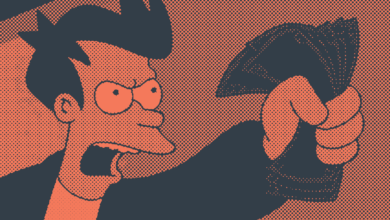HubSpot Sequences: Your Sales Team’s Superpower
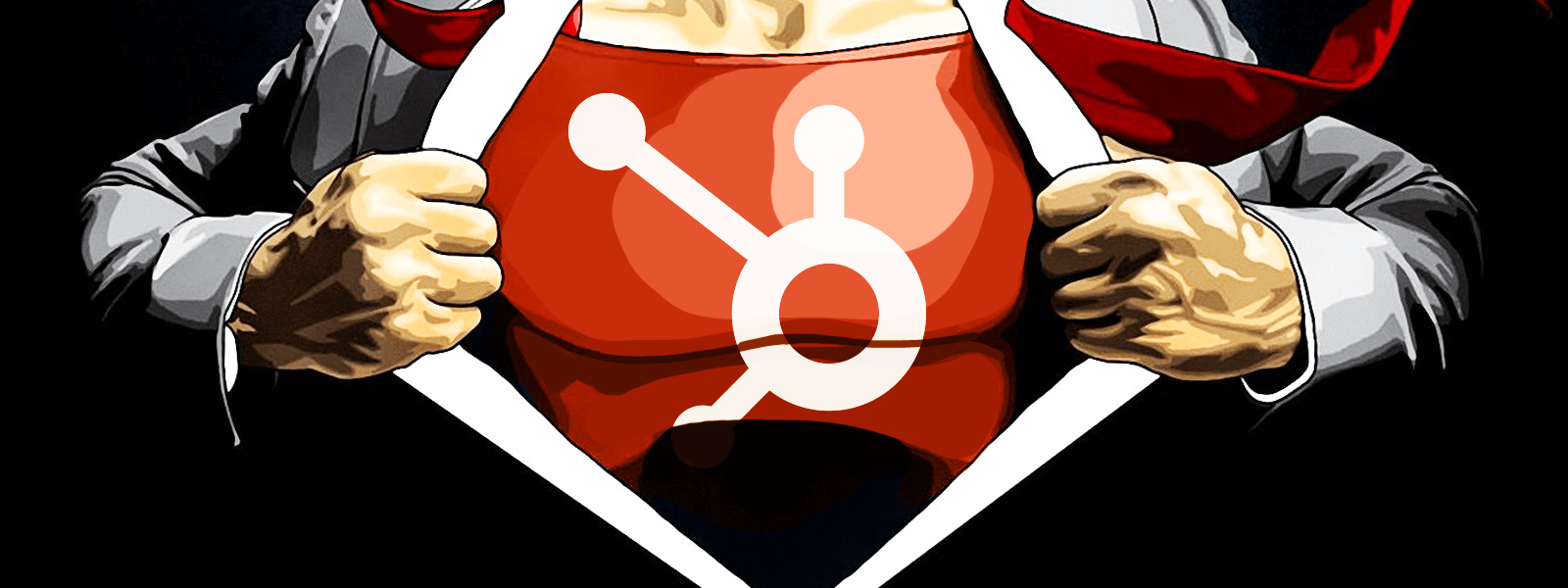
However, the key difference between a workflow and a sequence lies in their purpose and functionality. Workflows are typically used for marketing automation, such as lead nurturing, email campaigns, and customer segmentation. On the other hand, sequences are specifically designed for sales outreach and follow-up.
Workflows in HubSpot allow you to automate marketing tasks, such as sending out emails based on triggers or actions taken by leads. They are more focused on the overall marketing strategy and nurturing leads through the sales funnel. Workflows can be used to automate a series of actions, such as sending out a welcome email, following up with leads after a download, or segmenting leads based on their behavior.
Sequences, on the other hand, are tailored towards sales teams and their outreach efforts. They are used to automate the process of sending personalized emails to prospects, following up with leads, and tracking the success of sales outreach campaigns. Sequences are more focused on individualized communication with leads and are designed to help sales reps save time and improve their efficiency.
In summary, workflows are more geared towards marketing automation, while sequences are specifically designed for sales outreach and follow-up. Understanding the difference between these two tools is crucial for maximizing their potential and optimizing your sales and marketing strategies in HubSpot.
How to create a HubSpot sequence strategy
Creating an effective HubSpot sequence strategy involves understanding your target audience, defining your goals, and setting up personalized and timely communication with your prospects. Here are some steps to help you create a successful HubSpot sequence strategy:
1. Define your target audience: Before setting up a sequence, it’s important to identify your target audience and understand their needs, pain points, and preferences. This will help you tailor your messaging and content to resonate with your prospects.
2. Set clear goals: Determine the objectives of your sequence, whether it’s to introduce prospects to your company, nurture leads, or convert them into customers. Setting clear goals will guide your sequence strategy and help you measure its success.
3. Create personalized content: Use HubSpot’s customization tools to create personalized email templates that speak to your prospects’ specific needs and interests. Personalization is key to engaging your audience and building rapport with them.
4. Schedule emails strategically: Plan the timing of your emails to coincide with your prospects’ buying journey. Sending emails at the right time can significantly impact your open and response rates.
5. Monitor and optimize performance: Track the performance of your sequences using HubSpot’s analytics tools. Monitor key metrics, such as open rates, click-through rates, and conversion rates, and make adjustments to optimize your sequences for better results.
By following these steps, you can create a successful HubSpot sequence strategy that engages your prospects, nurtures leads, and drives conversions.
How to set up HubSpot sequences for your business
Setting up HubSpot sequences for your business involves a few simple steps:
1. Navigate to the Sequences tool in your HubSpot account.
2. Click on “Create sequence” and choose a template or create a new sequence from scratch.
3. Customize your email templates, set the timing for each email, and add tasks for follow-up actions.
4. Define the criteria for enrolling contacts in the sequence, such as specific properties or actions taken by leads.
5. Test your sequence before launching it to ensure that everything is set up correctly.
6. Monitor the performance of your sequence and make adjustments as needed to optimize its effectiveness.
By following these steps, you can set up HubSpot sequences for your business and streamline your sales outreach efforts.
Taking advantage of Dynamic Sequences in HubSpot
Dynamic Sequences in HubSpot allow you to create personalized and adaptive sequences that adjust based on the actions and behavior of your prospects. By leveraging Dynamic Sequences, you can send targeted and relevant messages to your leads, increasing the chances of engagement and conversion.
With Dynamic Sequences, you can set up conditional branches in your sequences based on specific criteria, such as whether a lead has opened an email, clicked on a link, or replied to a message. This allows you to tailor your follow-up communication to each prospect’s individual behavior and preferences.
Additionally, Dynamic Sequences enable you to automate the process of unenrolling contacts from a sequence based on their actions, ensuring that leads are not bombarded with irrelevant emails and improving the overall user experience.
By incorporating Dynamic Sequences into your HubSpot strategy, you can create more personalized and effective sales outreach campaigns that resonate with your prospects and drive results.
What should you include in a HubSpot sales sequence?
When creating a HubSpot sales sequence, there are several key elements to consider:
1. Personalized email templates: Customize your email templates to resonate with your prospects and address their specific needs and pain points.
2. Timely follow-ups: Schedule follow-up emails at strategic intervals to keep your prospects engaged and move them through the sales funnel.
3. Clear calls-to-action: Include clear calls-to-action in your emails that prompt your prospects to take the next step, whether it’s scheduling a call, downloading a resource, or signing up for a demo.
4. Relevant content: Share valuable and relevant content with your prospects to showcase your expertise and build credibility.
5. Task assignments: Assign tasks to follow up with contacts, such as making a phone call or connecting on LinkedIn, to ensure that no lead falls through the cracks.
By including these elements in your HubSpot sales sequence, you can create a personalized and effective outreach campaign that drives engagement and conversions.
Best practices for your sequences
To maximize the effectiveness of your HubSpot sequences, consider the following best practices:
1. Personalize your emails: Tailor your messaging to each prospect’s individual needs and interests to increase engagement and response rates.
2. Test and optimize: Experiment with different email templates, subject lines, and timing to identify what works best for your audience and optimize your sequences for better results.
3. Segment your audience: Divide your contacts into different segments based on their behavior, preferences, or demographics, and create targeted sequences for each group.
4. Monitor performance: Track key metrics, such as open rates, click-through rates, and conversion rates, to measure the success of your sequences and make data-driven decisions to improve performance.
5. Follow up consistently: Stay in touch with your prospects through timely and relevant follow-ups to build rapport and keep your brand top of mind.
By following these best practices, you can create successful and effective HubSpot sequences that drive engagement, nurture leads, and ultimately, convert prospects into customers.
In conclusion, HubSpot sequences are a powerful tool for automating and optimizing your sales outreach efforts. By leveraging sequences in HubSpot, you can save time, personalize your communication, and drive better results for your business. Implementing a well-thought-out sequence strategy, taking advantage of Dynamic Sequences, and following best practices can help you create successful sales campaigns that engage your prospects and drive conversions. HubSpot Sequences and Workflows are two key features in the HubSpot platform that serve different purposes for sales and marketing teams. Understanding the differences between them can help businesses leverage these tools effectively to drive success in their sales and marketing efforts.
HubSpot Sequences are primarily used by sales teams to establish a connection with a lead through a series of follow-ups. These sequences are great for closing deals on qualified leads and typically involve a smaller number of contacts. The content in sequences is highly personalized for individual contacts, focusing on targeted messaging to drive conversions. Contacts are manually enrolled in sequences, allowing sales reps to control the process and adapt the messaging based on individual interactions. The goal of sequences is to nurture relationships and move leads further down the sales funnel.
In contrast, HubSpot Workflows are more commonly used by marketers to nurture new leads in the earlier stages of the buyer journey. Workflows are designed to automate marketing processes and engage a larger number of contacts. The content in workflows is customized more broadly to appeal to audience segments, utilizing stylized and image-rich emails to capture attention. Contacts enter workflows automatically based on specific triggers such as website sign-ups or field property changes. The goal of workflows is to guide leads through the buyer journey, providing relevant information and nurturing them until they are ready to make a purchasing decision.
When it comes to personalization, HubSpot Sequences offer highly targeted content for individual contacts, while HubSpot Workflows provide more generalized content tailored to audience segments. Sequences focus on establishing a 1-1 relationship with contacts, while workflows cater to leads in earlier stages of the buyer journey.
Ending the process differs between sequences and workflows as well. In sequences, contacts are unenrolled after they reply to an email or book a call, whereas contacts exit workflows upon completing the designated workflow steps or other custom triggers.
To create a successful HubSpot sequence strategy, businesses should first understand their target personas and create tailored sequences for each persona group. Talking to sales reps and gathering feedback on past successful strategies can provide valuable insights for crafting effective sequences. Adding a personal touch to sequences by leveraging CRM data for personalization can significantly impact engagement and conversions. Lastly, tracking the performance of sequences and analyzing what works and what doesn’t can help businesses refine their strategies and optimize their outreach efforts.
In conclusion, HubSpot Sequences and Workflows are powerful tools that serve distinct purposes in sales and marketing strategies. By understanding the key differences between them and implementing best practices for creating effective sequences, businesses can leverage these features to drive success and achieve their sales and marketing goals. HubSpot sequences are a powerful tool for sales teams looking to streamline their outreach efforts and improve their success rates. By using HubSpot to set up sequences, you can track important metrics like meeting requests and deal closures, allowing you to make data-driven decisions to optimize your outreach strategy.
One key feature of HubSpot sequences is the ability to A/B test your emails. This allows you to test different elements like subject lines, body copy, CTAs, and personalization to see what resonates best with your audience. By analyzing the data from these tests, you can refine your emails to improve engagement and boost conversions.
When setting up your sequences in HubSpot, there are a few things to keep in mind. You will need an assigned Sales Hub Professional or Enterprise seat, a connected personal email address (team email addresses connected to the conversations inbox cannot be used), and sequences permissions. Once you have these requirements in place, you can start creating and setting up your sequences.
There are two options for creating sequences in HubSpot: starting from scratch or using pre-made templates. The pre-made templates cover common use cases and require minor customization, while starting from scratch gives you more flexibility. You can edit your sequence, add actions like automated emails or task reminders, and customize your emails with personalization tokens.
Once your sequence is set up, you can enroll contacts in the sequence and track their progress. HubSpot provides data on each enrolled contact’s status, allowing you to see how your emails are performing and identify areas for improvement. By leveraging this data, you can gain insights into what type of email content resonates best with your audience and make adjustments to optimize your outreach strategy.
Dynamic sequences are another feature of HubSpot that can drive your sales team’s efficiency. These sequences send personalized, automated emails to nurture leads, but only surface manual tasks when contacts engage with the content. This allows your reps to focus their time and energy on leads that are genuinely interested, while the sequence takes care of nurturing the rest.
In conclusion, HubSpot sequences are a valuable tool for sales teams looking to improve their outreach efforts and drive success. By tracking important metrics, A/B testing your emails, and leveraging dynamic sequences, you can optimize your outreach strategy and increase your chances of closing deals. HubSpot’s Dynamic Sequences revolutionize the way sales teams interact with prospects, providing a personalized and dynamic approach to outreach. In contrast to static sequences in other tools, where every prospect receives the same treatment regardless of their engagement level, Dynamic Sequences automatically flag hot leads, allowing reps to prioritize their time effectively. This targeted approach ensures that reps focus on the leads that matter, increasing the chances of conversion.
One of the key benefits of Dynamic Sequences is the flexibility it offers in multi-channel outreach. Reps can easily switch between automated emails and manual follow-ups, adjusting their approach based on a lead’s engagement. This adaptability allows for a more personalized and tailored interaction with prospects, leading to higher engagement and ultimately, more conversions.
Moreover, Dynamic Sequences provide real-time insights that enable reps to see engagement metrics immediately. This real-time data allows reps to adjust their approach on the fly, optimizing their outreach strategy for better results. By leveraging these insights, sales teams can improve their communication with prospects and increase their chances of closing deals.
When it comes to creating sales sequences in HubSpot, it’s essential to include valuable content that resonates with your potential customers. By offering solutions to their challenges and providing relevant and engaging content, you can build a relationship based on trust and add value to the prospect’s journey. Some ideas for content to include in your email sequences are case studies, webinars, insight reports, videos, blogs on industry topics, personalized surveys, testimonials, and referrals.
To ensure that your HubSpot sequences are effective, it’s important to follow best practices that focus on setting clear goals, personalizing your outreach, addressing real problems, optimizing for mobile, using clear calls to action, A/B testing and improving, and tracking and sharing insights. By following these best practices, you can create targeted, engaging, and effective sequences that drive results and help you convert more prospects into customers.
In conclusion, HubSpot sequences can be a powerful tool for sales teams when used strategically and backed by a smart approach. By incorporating valuable content, following best practices, and leveraging the features of Dynamic Sequences, you can enhance your outreach efforts and increase your chances of closing deals. Share your sales sequence pro tips and success stories in the comments below!
FAQs:
1. What sets HubSpot’s Dynamic Sequences apart from static sequences in other tools?
HubSpot’s Dynamic Sequences offer a personalized and flexible approach to outreach, allowing reps to focus on hot leads and adjust their strategy based on real-time insights.
2. What type of content should you include in your HubSpot email sequences?
Valuable content such as case studies, webinars, insight reports, videos, blogs, surveys, testimonials, and referrals can help build trust with prospects and add value to their journey.
3. What are some best practices for creating effective HubSpot sequences?
Setting clear goals, personalizing outreach, addressing real problems, optimizing for mobile, using clear calls to action, A/B testing, and tracking and sharing insights are key best practices for creating successful sequences.
4. How can HubSpot sequences help sales teams improve their communication with prospects?
By providing targeted and engaging content, following best practices, and leveraging Dynamic Sequences, sales teams can enhance their outreach efforts and increase their chances of converting prospects into customers.
5. What are the benefits of using HubSpot sequences for sales teams?
HubSpot sequences can help sales teams prioritize leads, personalize their outreach, track engagement in real-time, and ultimately, improve their conversion rates and close more deals. the topic “The Impact of Social Media on Mental Health”.
Social media has become an integral part of our daily lives, allowing us to connect with friends, family, and even strangers from all over the world. However, the rise of social media has also brought about concerns regarding its impact on mental health.
One of the main ways in which social media can negatively impact mental health is through the constant comparison to others. People often showcase the best parts of their lives on social media, leading others to feel inadequate or envious. This can lead to feelings of low self-esteem and even depression. Additionally, the pressure to maintain a perfect image online can lead to anxiety and stress.
Another way in which social media can affect mental health is through cyberbullying. With the anonymity that social media provides, people may feel emboldened to engage in hurtful behavior towards others. This can have serious consequences on the mental well-being of the victim, leading to feelings of isolation, depression, and even thoughts of self-harm.
Moreover, the constant use of social media can also contribute to feelings of loneliness and isolation. While social media allows us to connect with others virtually, it is not a substitute for real-life interactions. Spending too much time on social media can lead to a lack of meaningful connections in the real world, which can negatively impact mental health.
On the flip side, social media can also have some positive effects on mental health. For some people, social media serves as a support system, allowing them to connect with others who share similar experiences and struggles. Social media can also provide a platform for mental health awareness and advocacy, helping to reduce the stigma surrounding mental illness.
To mitigate the negative impact of social media on mental health, it is important to practice mindful social media use. This includes setting boundaries for how much time you spend on social media, being mindful of the content you consume, and taking breaks when needed. It is also important to remember that what we see on social media is often a curated version of reality, and not a true reflection of someone’s life.
In conclusion, while social media has the potential to negatively impact mental health, it can also be a valuable tool for connection and support. By being mindful of our social media use and taking steps to protect our mental well-being, we can harness the positive aspects of social media while mitigating its negative effects.