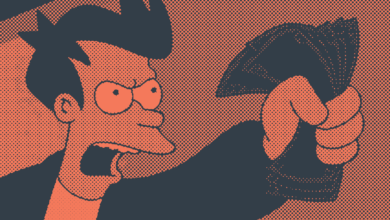4 Reasons You Should Be Using HubSpot Lifecycle Stages

By setting up workflows and rules within HubSpot, you can automate the process of moving leads through the lifecycle stages based on their interactions with your company. For example, you can set up a rule that moves a lead from the “Subscriber” stage to the “Lead” stage when they download a whitepaper or attend a webinar.
Automating these updates not only saves you time on manual data entry but also ensures that your leads are always in the appropriate stage based on their actions. This allows for more targeted and personalized communication, leading to higher engagement and conversion rates.
Use lifecycle stages to segment your audience
Segmenting your audience based on lifecycle stages allows you to tailor your marketing campaigns and messaging to specific groups of leads. For example, you can create targeted email campaigns for leads in the “Marketing Qualified Lead” stage with content that is more focused on product benefits and features.
By segmenting your audience in this way, you can deliver more relevant and personalized content that resonates with leads at each stage of the buyer’s journey. This can lead to higher open rates, click-through rates, and ultimately, more conversions.
Track and analyze the effectiveness of your marketing and sales efforts
One of the key benefits of using HubSpot lifecycle stages is the ability to track and analyze the effectiveness of your marketing and sales strategies. By monitoring how leads progress through the various stages, you can identify areas where leads may be getting stuck or dropping off.
This data allows you to make data-driven decisions to optimize your lead nurturing process and improve conversion rates. For example, if you notice that a large number of leads are getting stuck in the “Marketing Qualified Lead” stage, you can adjust your lead scoring criteria or content strategy to help move them along.
In conclusion, adopting HubSpot lifecycle stages is essential for any marketing and sales team looking to streamline their lead management process, improve targeting and personalization, and gain valuable insights into the effectiveness of their efforts. By taking advantage of the automation, segmentation, and analytics capabilities that lifecycle stages offer, you can ensure that your team is working efficiently and effectively to drive growth and success for your business. Lifecycle stages in HubSpot are a powerful tool that can help you organize your contacts and companies, track their progress, and optimize your marketing efforts. Here are some key features and benefits of using lifecycle stages in HubSpot:
1. Set a default lifecycle stage to newly created records: With HubSpot, you can instantly categorize new contacts or companies for streamlined organization by setting a default lifecycle stage.
2. Link forms to lifecycle stages: By linking forms to lifecycle stages, you can automatically place contacts entering through specific forms into the appropriate stage, making it easier to track their progress.
3. Sync with HubSpot’s Leads object: HubSpot allows you to seamlessly create leads at a designated stage or update contact/company lifecycle stages when a new lead is generated, enhancing your sales process.
4. Sync with HubSpot’s Deals object: Effortlessly update the lifecycle stages of contacts or companies associated with new or closed-won deals, providing a comprehensive view of your sales pipeline.
5. Leverage workflows for customization: You have the flexibility to update lifecycle stages based on tailored actions and triggers within your workflows, allowing for personalized and automated processes.
Using lifecycle stages for reporting insights can provide valuable information for your business:
– Track progress with automated timestamps: HubSpot records exact dates for when contacts/companies enter and exit each lifecycle stage, allowing you to track their journey and engagement.
– Get immediate value from built-in reports: Utilize pre-made reports using lifecycle stage data to gain insights into your marketing efforts and customer journey.
– Understand asset performance: Measure success across various assets by tracking the “new customers” metric tied to the “customer” lifecycle stage.
– Visualize the full sales funnel: Combine lifecycle stages with lead and deal stages to gain a comprehensive view of your sales pipeline and optimize your processes.
– Analyze customer journeys: Use lifecycle stage changes in Customer Journey Reports to uncover critical insights and enhance customer experiences.
Additionally, you can optimize ad campaigns with lifecycle stage conversion tracking, improve email campaign targeting, and increase personalization for emails and content with smart content based on lifecycle stages.
To ensure successful implementation of lifecycle stages in HubSpot, it’s essential to have a clear plan and strategy in place. Improperly set up lifecycle stages can lead to confusion and inefficiencies, so it’s crucial to approach this feature with careful consideration and planning.
Here are some FAQs related to using lifecycle stages in HubSpot:
1. How can I customize lifecycle stages in HubSpot?
You can customize lifecycle stages in HubSpot by setting up default stages, linking forms to stages, and using workflows for customization.
2. What are the benefits of using lifecycle stages in reporting?
Lifecycle stages provide valuable insights into customer journeys, asset performance, and sales funnel visualization, helping you make data-driven decisions.
3. How can I optimize ad campaigns with lifecycle stage conversion tracking?
By using lifecycle stages as conversion events in your digital ad campaigns, you can optimize ad targeting and measure actual conversions for better results.
4. How can I improve email campaign targeting with lifecycle stages?
Segmenting contacts based on lifecycle stages allows you to send highly relevant email campaigns, increasing engagement and driving better results.
5. How can I ensure successful implementation of lifecycle stages in HubSpot?
Having a clear plan and strategy in place, as well as regular monitoring and optimization, can help ensure the successful implementation of lifecycle stages in HubSpot.