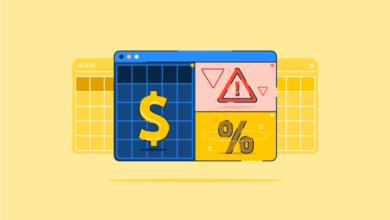Top 10 Email Tracking Software for Optimizing Campaigns
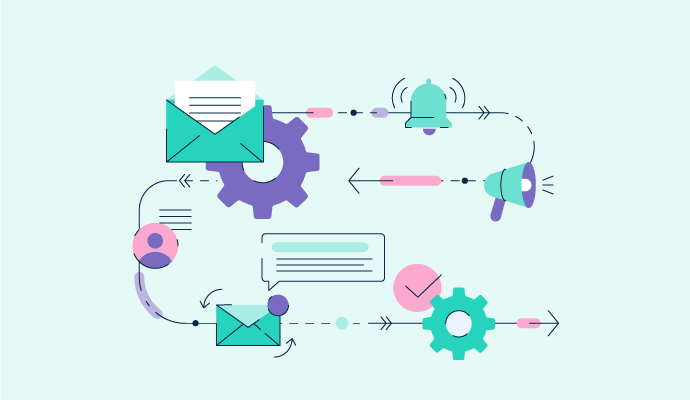
I am passionate about emails.
As a marketer, email outreach is more than just a task on my to-do list—it is a crucial aspect of building connections and achieving results. I have come to realize that the success of an email campaign does not end with hitting “send.” What happens after that—when someone opens the email, clicks on a link, or spends time reading it—provides valuable insights.
Seeking tools beyond the basics, I conducted extensive research on the top email tracking software. I was looking for answers to specific questions: Who is engaging with my emails? Are my subject lines effective? Are recipients interacting with the links I have included? Each tool I evaluated had its own unique features, strengths, and limitations.
After testing over 30 solutions, I have compiled a list of the 10 best email tracking software that truly impressed me. These platforms offer more than just tracking opens and clicks; they provide actionable insights that help optimize my strategy.
Whether you are a sales professional, a freelancer managing client communication, or simply someone interested in monitoring email engagement, there is a tool in this list for you. Are you ready to discover which software suits your needs?
Allow me to introduce you to the standout email tracking tools and explain why they are worth your consideration.
Top Email Tracking Software for 2025: My Recommendations
- Salesforce Sales Cloud for seamless integration of email tracking with customizable CRM solutions. (Available on request)
- HubSpot Sales Hub for efficient email monitoring and follow-up management. ($90/month)
- SalesLoft for enhancing email engagement through conversational intelligence. (Available on request)
- Instantly for automated tracking of email delivery and responses. ($30/month)
- ZoomInfo Sales for providing intelligence to enhance targeted email tracking efforts. (Available on request)
- Apollo.io for integrating outreach and engagement tools to optimize lead communication. ($49/month)
- Clari for advanced sales insights and comprehensive monitoring. (Available on request)
- Close for email templates, open rate tracking, and sales process management support. ($19/month)
- Outreach for tracking engagement levels and facilitating pipeline closure. (Available on request)
- monday CRM for real-time email engagement data. ($90/month)
* These email tracking software solutions are highly rated in their category, as per G2 Grid Reports. Monthly pricing is included for easy comparison.
My Recommended Email Tracking Software
The concept of email tracking may seem straightforward: a tool that informs you when someone opens your email, clicks a link, or engages with your message. However, I wanted to test if it truly made a difference in how I manage my email outreach.
Therefore, I delved into testing various tools to understand their functionality. At its core, email tracking software utilizes invisible mechanisms like pixel tracking or unique link identifiers to monitor recipient actions. While this may sound technical, most tools made the setup and interpretation process seamless.
How I Discovered and Evaluated the Best Email Tracking Software
I aimed to conduct in-depth research beyond surface-level findings. Instead of solely relying on Google searches or personal recommendations, I sought to gain a deeper insight into the offerings and performance of these tools. To begin, I identified industry-leading providers through G2’s grid reports.
Once I had a list of tools, I tested each one in various scenarios. From installation to daily usage, I assessed the software’s user-friendliness and compatibility with my existing setup. Key features like real-time notifications, data accuracy, and analytical depth were closely scrutinized. Tools that offered ease of use and delivered reliable insights quickly rose to the top of my list.
I also leveraged user feedback on a large scale. By employing AI to analyze hundreds of reviews on G2, I was able to identify recurring patterns, both positive and negative, that I may have missed during my individual testing.
Choosing the right email tracking tool entails more than just monitoring opens—it involves obtaining relevant data without being overwhelmed by unnecessary information. Allow me to explain how I selected the tools that made it to the final list.
Key Factors to Consider in Selecting the Best Email Tracking Software
During my testing, I appreciated how top email tracking software solutions eliminated guesswork. Instead of blindly sending follow-up emails, I could track recipient actions such as email opens and link clicks. However, some tools inundated me with notifications for every minor interaction, while others made data analysis complicated.
Through this process, I realized that the true value of email tracking software lies in streamlining my workflow while providing actionable data. To ensure you choose the right tool, here are essential factors that I found to be crucial during my evaluation:
- Tracking Accuracy: I required tools that not only claimed to track opens and clicks but also provided precise, real-time data. Tools relying solely on pixel tracking often faltered when recipients used privacy-focused email clients. The standout tools combined pixel and link tracking for a comprehensive view of recipient engagement.
- Workflow Integration: If a tool did not seamlessly integrate with my Gmail or connect with CRM, it was immediately discarded. I was unwilling to disrupt my workflow for tools with cumbersome integrations. The tools that seamlessly integrated with my existing setup and worked in the background without constant monitoring stood out to me.
- Customizable Notifications: Some tools bombarded me with unnecessary notifications. Did I really need updates for every instance of an email being reopened? The best software allowed me to customize alerts, ensuring I received notifications only for significant events, like the initial email open or critical link clicks.
- Advanced Analytics: Beyond basic metrics like open and click rates, I sought insights that provided a deeper understanding of recipient behavior. For instance, I wanted to know how long recipients spent reading my emails or if they forwarded them. Tools offering detailed analytics helped me refine my strategy, while those limited to surface-level metrics fell short.
- Privacy Compliance: As someone sending emails internationally, compliance with privacy regulations was vital. I could not overlook this aspect, and tools that adhered to privacy standards were prioritized in my selection process.
The GDPR and similar regulations are a top priority for me, so I focused on using transparent tools that tracked recipients and offered opt-out features. I only considered software that respected privacy laws, regardless of how advanced their features were.
Scalability was another key factor for me. I needed tools that could handle team collaboration and scale up easily. Shared analytics, collaborative templates, and task assignment features were essential for long-term use.
The list below features authentic user reviews from the email tracking software category. To be included in this category, a solution must integrate with email platforms to manage, send, schedule, and track emails, enable users to schedule emails based on various factors, notify users of recipient actions, categorize emails, and provide detailed analytics on email usage.
*This data was collected from G2 in 2025. Some reviews may have been edited for clarity. In my initial email, I included a link to a webinar, and if someone clicked on it but didn’t register, I would send a personalized follow-up two days later to encourage them to sign up.
One challenge I encountered was sorting through the abundance of tracking data. While the system provided valuable insights, the dashboard could be overwhelming, especially when managing multiple campaigns simultaneously. I had to create custom views to better analyze the data efficiently.
Furthermore, although the free plan offers basic email tracking, many advanced features like sequences and detailed reporting are only available with higher-tier pricing.
For existing HubSpot users, the Sales Hub’s email tracking seamlessly integrates with their toolkit. It’s particularly beneficial for those looking to merge marketing and sales efforts, especially when nurturing leads through multi-step campaigns.
Some features I appreciated about the HubSpot Sales Hub include the ability to automate follow-ups based on specific actions and track recipient engagement with attachments.
On the other hand, some users found the dashboard overwhelming when managing multiple campaigns and experienced inconsistencies in real-time notifications for email opens.
Overall, HubSpot Sales Hub excels in automating follow-ups and providing valuable insights into recipient engagement, making it a valuable tool for blending marketing and sales efforts. Instantly simplifies email tracking, making it easy to set up and start tracking opens, clicks, and reply rates within minutes. The platform also offers A/B testing for different email variations, allowing users to monitor and optimize their messaging mid-campaign.
One standout feature of Instantly is its warm-up service, which helps build and maintain a strong sender reputation for better deliverability. The AI-based deliverability features provide insights into recipient behavior and technical performance, ensuring that emails reach the intended recipients.
While Instantly excels at core email tracking metrics like opens and clicks, it may lack deeper insights like recipient behavior after clicking a link. The reporting dashboard is also considered basic compared to more robust platforms, which could be a drawback for managing campaigns with large datasets.
For professionals focused on cold email outreach, Instantly’s tracking capabilities are a solid choice, especially for those who value simplicity and deliverability. While it may not be the most feature-packed tool, it efficiently handles straightforward campaigns. “I would love to be able to click on the email or template to refresh myself about exactly what they have just received and are going to receive soon, especially if I am trying to determine which email was last sent or is coming up next.” – ZoomInfo Sales Review, Ben F. If you’re looking to impact pipeline metrics directly through your campaigns, Clari offers a unique perspective that is unmatched. Clari pulls data from emails, meetings, and CRM updates to provide a comprehensive view of the user journey, rather than just isolated email statistics. It helps you understand the intent behind engagement, making follow-ups more strategic. Users appreciate its bulk email sending and scheduling capabilities, as well as its user-friendly website and data tracking analytics. However, some users feel that it lacks email-specific tools for standalone tracking features.
On the other hand, Close is a solid choice for email tracking, with easy scheduling and tracking of follow-ups, as well as flagging inactive or invalid email addresses. It simplifies understanding recipient interactions with emails and focuses on action-oriented data. Users like its efficiency in responding to emails and finding leads, but some find its templates and reporting features lacking flexibility for their branding needs. Close is more sales-focused, so it may not be as relevant for marketers looking to track larger-scale campaigns or analyze trends across a wider audience.
Outreach goes beyond simple email tracking to help you transform engagement data into actionable strategies. It offers real-time activity tracking and AI-driven recommendations to optimize email performance. Users appreciate its ability to prioritize follow-ups effectively and interpret data for smarter strategies. However, the platform’s extensive features may feel overwhelming for those solely focused on email tracking. Additionally, I observed some delays in real-time notifications while using Outreach, which at times disrupted the flow of my follow-ups. If precision and data-driven decisions are crucial for your campaigns, Outreach is a fantastic choice. It may not be the best option for those seeking simplicity, but for individuals ready to delve into the details, it can be a powerful ally.
Best Email Tracking Software: A Comprehensive Guide
Are you looking to track opens, clicks, and replies directly from your Outlook inbox? Look no further than these tools that offer advanced email tracking features:
What is the best email tracking software that’s free?
HubSpot Sales Hub and Mailtrack are excellent free options for tracking opens, clicks, and more. HubSpot Sales Hub offers real-time notifications and limited automation, while Mailtrack is perfect for straightforward tracking.
What is the best email tracking software for iPhone?
HubSpot Sales Hub provides a mobile app for tracking email activity on iPhone, while Instantly is great for managing high-volume campaigns on the go.
What is the best email tracking software for large-scale campaigns?
Instantly and Apollo.io are top choices for large campaigns, offering features like deliverability tracking, bulk email insights, engagement timelines, and A/B testing.
What is the best email tracking software for small teams or individuals?
monday CRM and Mailtrack are ideal for smaller teams or individual marketers, offering visual interfaces, custom automation, and lightweight tracking without unnecessary complexity.
Mastering Email Tracking for Optimal Results
Email tracking software has evolved to provide valuable insights for refining strategies and building stronger connections. By leveraging these insights and optimizing your campaigns, you can turn email engagement into meaningful results.
Remember, combining email tracking with a powerful CRM can unlock the full potential of your outreach. Explore the best CRM software for seamless integration and enhanced efficiency.
Frequently Asked Questions
1. How can email tracking software benefit my marketing strategy?
Email tracking software provides actionable insights to optimize campaigns, prioritize efforts, and enhance engagement with recipients.
2. What features should I look for in email tracking software for large campaigns?
For large campaigns, prioritize features like deliverability tracking, bulk email insights, engagement timelines, and A/B testing for maximum impact.
3. How can email tracking software improve collaboration within small teams?
Email tracking software with visual interfaces and custom automation can streamline workflows and enhance communication within small teams.
4. Is email tracking software only useful for tracking opens and clicks?
While tracking opens and clicks is essential, email tracking software offers a range of features for analyzing recipient behavior and optimizing campaign performance.
5. How can I make the most of email tracking software for individual outreach?
Individual marketers can benefit from email tracking software by gaining insights into recipient engagement, refining their approach, and personalizing outreach for maximum impact.
text using different words:
The report needs to be submitted by the end of the day.