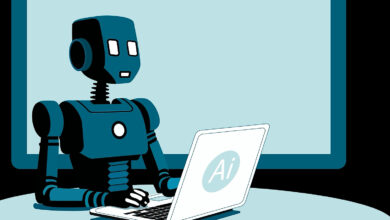How Quickly Can Schema Boost Your Ranking?

This week’s Ask an SEO question comes from Mariya from Irinjalakuda, India
“How much time does it take for schema to go live on a SERP?”
Great question Mariya, and an easy one to answer.
Schema “goes live” on a search engine ranking position immediately once the search engine has refreshed its current version of the page which includes a crawl and the index updating with the new code. Once this happens the new code with the schema deployed is shown.
For authoritative pages that get crawled and refreshed regularly, it could be a few hours. With newer sites, it could be a week or two. But schema does not help you rank. The job of schema is to help search engines know what the page is about, what is in each section of the page, and in some cases, why the page should be trusted.
Common Misconceptions About Schema
A common misconception about schema is that it is a ranking signal or a magic bullet that helps you gain positions algorithmically. It does not, adding FAQ schema (which was deprecated and is no longer used by Google at least) did not help you get featured in people also ask results. Instead, it would help search engines know when to add relevant questions under your site’s listing in the SERP which extended the depth of a listing.
How Schema Can Help with SEO
If your pages are not already ranking, and the content quality is not good, schema isn’t going to help you. If you do have rankings, deploying proper schema may give you more visibility via featured snippets and rich results.
When FAQ schema did exist, the questions nested to your search result would help you stand out from the pack, so some users may click on your listing vs. the one above you because you were more visible.
Schema can also help recipe sites that have high trust and a great UX to get their recipes shown in a carousel.
Key Points about Schema and SEO
If you have a page where the video is the predominant content on the page, and the video matches the topic including the title and H1, using video object schema will signal to the search engine that you have a video about that topic. That video may start to show up at the top of the search results, inside a “people also ask”, “things to know”, or videos search result.
That is where schema can help with SEO, but increased rankings from schema on its own are unlikely.
What Schema Helps Search Engines Understand
- What your page is about.
- Who created the content or information within the page.
- Which queries to show your pages for include informational, service and leads, ecommerce shopping, comparisons, and reviews, as well as music, images, videos, sounds, and media.
- The types of visitors may have the best experience with that specific page or a section of the page.
- Where you offer services, the times you offer them, and who they’re best for.
FAQs about Schema and SEO:
1. Is schema a ranking signal?
No, schema is not a ranking signal. Its purpose is to help search engines understand the content of your page.
2. How quickly does schema go live on a SERP?
Schema goes live on a SERP immediately once the search engine refreshes its page with the new code.
3. Can schema help with featured snippets?
Yes, deploying proper schema can increase your visibility via featured snippets.
4. What types of websites can benefit from schema?
Various types of websites, including recipe sites, local businesses, and organizations, can benefit from using schema.
5. How can I track the impact of schema on my SEO?
Use tools like Google Search Console, Semrush, Ahrefs, and Moz to track when featured snippets and rich results start to populate after implementing schema.
I hope this helps answer your question, and thank you for reading.
More resources:
Featured Image: Paulo Bobita/Search Engine Journal