Choosing the Perfect Logo Size for Your Ecommerce Business (2025)
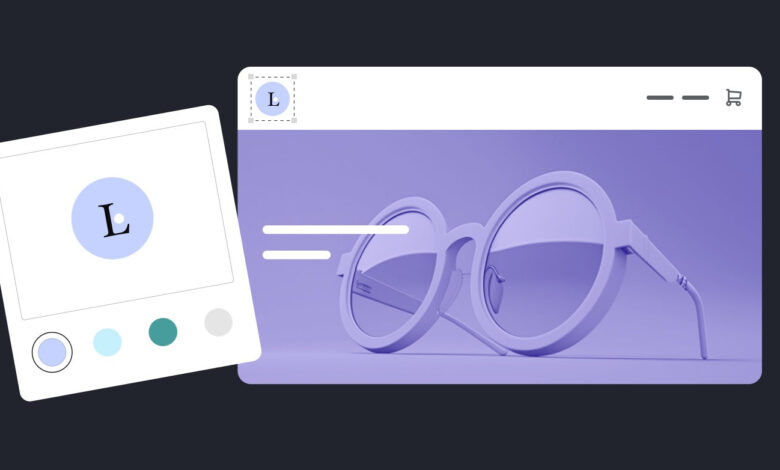
The expression "The devil’s in the details" serves as a reminder of how even the smallest details can have a significant impact. When it comes to running a business, questions like the ideal logo size for your brand can arise unexpectedly.
If you’re not a professional graphic designer, determining the right dimensions for your logo may seem daunting. However, getting this detail right is crucial as logos represent your business and convey your brand’s identity. Here is a guide on how to choose the best dimensions and file formats for your logo:
How to Measure Logo Size
Logo size is typically measured in pixels, as logos can appear in various places such as website headers, social media accounts, marketing materials, and more. To ensure your logo looks professional and consistent across all platforms, it’s essential to choose the right dimensions.
Guide to Logo Sizes and Formats
When it comes to designing your logo, having multiple files in different sizes is advisable as one size does not fit all platforms. Here are recommended logo sizes for different mediums:
- Websites:
- PNG logo dimensions can vary but recommended sizes are 160 x 160 pixels, 250 x 150 pixels, 350 x 75 pixels, and 400 x 100 pixels.
- Favicon sizes are 16 x 16 pixels, 32 x 32 pixels, and 48 x 48 pixels.
- Emails:
- Email signature logo size should be 320 x 100 pixels in PNG format.
- Social Media:
- Instagram: Profile picture size is 110 x 110 pixels in JPG format.
- Facebook: Profile photo size is 180 x 180 pixels and cover photo size is 820 x 312 pixels in PNG format.
- LinkedIn: Profile photo size is 400 x 400 pixels and cover photo size is 1128 x 191 pixels in PNG and JPG formats.
- Merchandise and Prints:
- Vector files are recommended for merchandise as they can be resized without losing quality.
How to Choose the Best Logo Size
The best dimensions for your logo depend on its shape, layout, and the platform it will be used on. Different aspect ratios are suitable for different layouts, so having various logo files with different aspect ratios is beneficial. Remember to avoid creating a logo that is too small as enlarging it later may result in a low-resolution image.
For more information on logo sizes, refer to the Logo Size FAQ section.
Optimizing Website Header Images
Aim for 160 x 160 Pixels
When creating a vertical website header, it’s recommended to aim for an image size of 160 x 160 pixels. This size ensures that your header looks crisp and professional on all devices.
Choosing Between PNG and JPG for Your Logo
When deciding between PNG and JPG for your logo, consider the following factors. JPGs have smaller file sizes, making them ideal for web use. On the other hand, PNG files offer higher quality and support transparent backgrounds. It’s advisable to keep a vector file for printing and merchandise purposes.
- Vector files are recommended for merchandise as they can be resized without losing quality.
Frequently Asked Questions
1. What is the recommended size for a vertical website header?
The recommended size for a vertical website header is 160 x 160 pixels.
2. How do JPG and PNG differ in terms of file size and quality?
JPGs have smaller file sizes, while PNGs offer higher quality and support transparency.
3. Why is it important to keep a vector file of the logo?
Keeping a vector file of the logo ensures high-quality printing and merchandise production.
4. Can I use PNG for web use and JPG for printing?
Yes, you can use PNG for web use and JPG for printing to optimize file sizes and quality.
5. What should I consider when designing a website header?
Consider the size, resolution, and file format to ensure a professional and visually appealing website header.

