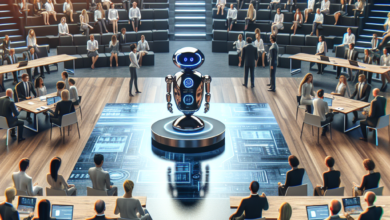Current Knowledge on the Subject

We are now over a month into the release of iOS 18.2, which came out on Dec. 11, 2024. We have gained some insights into the impact this update has had on email marketing. However, the situation is a bit complex due to the slow rollout and the challenges in measuring the effects caused by previous iOS releases.
With the official release of iOS 18.3, it is evident that Apple is building upon the changes introduced in 18.2, particularly in the realm of email. These foundational updates, such as inbox tabs and AI-powered features, are shaping the way marketers navigate the Apple Mail ecosystem. Understanding these changes is crucial, as they are likely to influence future developments in the email experience on iOS.
iOS 18.2: A quick overview
iOS 18.2 brings about changes that impact email subscribers using Apple Mail on their iPhone, iPad, or Mac devices, including those on ESPs like Gmail and Yahoo. For our agency’s clients, Apple Mail subscribers make up 49.6% of the email market. Globally, this number rises to 55.4%, as reported by Litmus in December.
Dig deeper: How to get your email marketing ready for iOS 18
Email changes from iOS 18.2
The changes introduced in iOS 18.2 can be categorized into two main areas:
- The expansion of AI in email.
- The introduction of tabs.
The new AI features include:
- Automatic reply suggestions.
- Email summaries.
- Phasing out of preheaders in the “All Mail” tab.
- Message categorization.
The tabs, similar to those in desktop email experiences, consist of:
- Primary.
- Transactions.
- Updates.
- Promotions.
Before delving into the challenges of measuring the impact of these changes, here are some anecdotal observations from our client base:
- Most brands see non-transactional emails going to the promotions tab instead of the primary tab.
- In the Promotions tab, recent emails are displayed with bullets and subject lines.
- Clicking on an email allows users to view all recent emails from the sender.
- Subscribers need to click “See more” to view the full email, and this click is not trackable.
- AI summaries are replacing preview text in the “All Mail” tab.
Dig deeper: Email marketers discuss the role of AI, iOS, and the state of their channel
Complications for measuring impact
Assessing the exact impact of iOS 18’s email updates is challenging due to several factors:
- Adoption of iOS 18.2 is relatively slow.
- Open rates are unreliable due to Mail Privacy Protection in iOS 15.
- Muted impacts on click rates are hard to isolate given external factors.
As adoption increases, a decrease in click rates is expected, but data is still pending.
Recommendations
Here are some steps email marketers can take to mitigate the impact of iOS 18:
- Focus on driving engagement through personalization.
- Segment your audience.
- Utilize journey-building and automation.
- Incorporate promo codes and availability in subject lines.
- Use transactional emails strategically.
- Opt for live text over text in images.
- Plan your content calendar to optimize email appearance in subscribers’ inboxes.
Implementing these recommendations can help enhance your email engagement regardless of your stage in iOS 18 adoption. Stay tuned for more updates on the rollout.
Dig deeper: Email marketing strategy: A marketer’s guide
Contributing authors are invited to create content for MarTech and are chosen for their expertise and contribution to the martech community. Our contributors work under the oversight of the editorial staff and contributions are checked for quality and relevance to our readers. The opinions they express are their own.
Frequently Asked Questions
1. How does iOS 18.2 impact email marketing?
iOS 18.2 introduces changes such as AI-powered features and inbox tabs that shape marketers’ approach to Apple Mail.
2. What are the main categories of changes in iOS 18.2?
The changes in iOS 18.2 fall into two main categories: the expansion of AI in email and the introduction of tabs.
3. What are some challenges in measuring the impact of iOS 18.2 updates?
Slow adoption, unreliable open rates, and external factors make it difficult to gauge the precise impact of iOS 18.2 changes on email metrics.
4. How can email marketers mitigate the impact of iOS 18?
Marketers can focus on personalization, audience segmentation, journey-building, and utilizing promo codes in subject lines to mitigate the impact of iOS 18.
5. What are some best practices for email marketers in the iOS 18 era?
Best practices include using live text, optimizing content calendars for inbox appearance, and continuing to drive engagement through personalized emails.