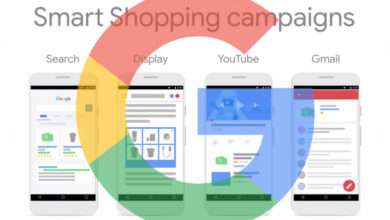Google Analytics enhances remarketing with Customer Match integration

Google recently rolled out a new feature called Customer Match for Google Analytics audiences, which aims to enhance reach and effectiveness in remarketing campaigns.
With the increasing limitations on traditional tracking methods like third-party cookies, Google is now integrating first-party customer data into the remarketing process to better align campaigns with user preferences.
How Customer Match Works
Customer Match allows you to securely hash and send first-party customer data, such as email addresses or phone numbers, to Google. This data is then integrated into your Analytics audiences, providing more targeted audience segmentation and improved campaign performance.
- Security first: Google ensures the security of your data by using industry-standard encryption methods to protect confidentiality.
- Seamless setup: Customer Match data in Google Analytics automatically syncs with linked Google Ads accounts, reducing manual work.
Key Benefits of Customer Match
- Broader reach: Customer Match expands your addressable audience in Google Ads, even in the absence of reliable cookies.
- Efficiency: Activating Customer Match in Analytics eliminates the need to manually create customer lists in Google Ads.
- Smart optimization: Campaigns using Smart Bidding and optimized targeting automatically leverage Customer Match lists for improved performance.
Why Customer Match Matters
Customer Match provides a strategic way to future-proof your campaigns by leveraging first-party data. Despite Google’s decision to abandon plans to eliminate third-party cookies, utilizing first-party data remains crucial for building strong customer relationships and staying competitive in a privacy-centric environment.
What to Watch Out For
- Auto-Inclusion: Smart Bidding automatically includes all available Customer Match lists, which can be opted out of through account settings.
- Scope: Customer Match is currently available for YouTube and Video Action campaigns, with support for Search ads coming soon.
Activation Steps for Customer Match
- Set up user-provided data collection in Analytics.
- Link Analytics to Google Ads or other Google ad platforms.
- Enable personalized advertising to activate Customer Match (Google Signals not required).
Analytics vs. Google Ads
- In Google Ads: Customer data is manually uploaded via a CSV file or connected data sources.
- In Analytics: Customer Match supplements existing audiences seamlessly with less manual effort.
Conclusion
First-party data remains a critical component for successful campaign execution and customer growth. Customer Match in Google Analytics provides a powerful tool to leverage this data effectively, optimize campaigns, and achieve better outcomes.
FAQs
- Is Customer Match secure?
Yes, Google uses industry-standard encryption to protect customer data, ensuring confidentiality and security. - Can Customer Match be used with manual bidding strategies?
No, Customer Match does not apply when using manual bidding strategies. - Which campaigns support Customer Match?
Customer Match is currently available for YouTube and Video Action campaigns, with support for Search ads coming soon. - How can I opt out of auto-inclusion in Smart Bidding?
You can disable auto-inclusion through account settings or remove specific lists from campaigns if needed. - Does Customer Match provide real-time learning?
Yes, Google’s algorithms continuously optimize performance by identifying which lists drive results, even if they initially seem irrelevant.