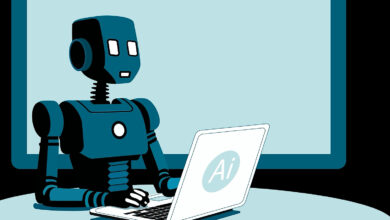Google Enhances AI Capabilities in Search Circle

Google Enhances “Circle to Search” Tool for Marketers, Businesses, and Android Users
Google is introducing updates to the “Circle to Search” tool, aimed at providing more assistance to marketers, businesses, and Android users.
Circle to Search allows users to circle, scribble, or tap on any visible item on their phone screens to instantly search the web without the need to switch apps.
With the implementation of expanded AI Overviews, the tool is now better equipped to deliver valuable insights, especially for visual searches.
AI Overviews Now Cover More Visual Searches
The major update involves the extension of AI Overviews to handle a wider variety of visual search results.
Users can circle objects like trending products, competitor ads, or storefront logos to receive an instant, AI-powered summary.
For instance, if you come across an intriguing product in a social media post, you can circle it to generate an overview of the brand, pricing, related products, and links for further exploration.
This feature facilitates trend research, competitor analysis, and staying informed about audience preferences.
Navigational Searches
Google is enhancing Circle to Search to simplify the process of finding and utilizing information. Users can now swiftly visit a URL, send an email, or make a phone call.
Circle to Search recognizes numbers, email addresses, and URLs on the screen, enabling users to take action with just one tap.
Why This Matters
Visual search aids marketers in understanding consumer behavior and identifying opportunities.
Through Circle to Search, users can extract information from social media posts, competitor materials, or real-world items like event signage or product displays.
This access to insights can streamline the process of making data-driven decisions.
Availability
These new features are currently rolling out for Android users.
Frequently Asked Questions
1. How can Circle to Search benefit marketers?
Circle to Search allows marketers to extract valuable insights from various sources, facilitating trend analysis and competitor research.
2. What types of visual searches can AI Overviews cover?
AI Overviews can handle a broad range of visual search results, including trending products, competitor ads, and storefront logos.
3. How does Circle to Search simplify navigational searches?
Users can quickly visit URLs, send emails, or make phone calls by tapping on recognized numbers, email addresses, or URLs on their screens.
4. How does visual search contribute to data-driven decision-making?
Visual search through Circle to Search provides access to insights from social media posts, competitor materials, and real-world items, aiding in faster data-driven decision-making.
5. Is the Circle to Search tool available for all users?
Currently, the new features are being rolled out for Android users, with potential future expansions to other platforms.