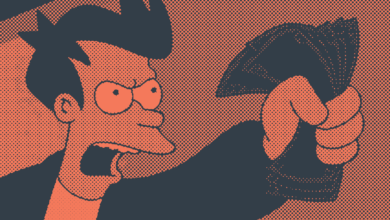How to Choose the Right Video Editing Software for Your Needs

Video editing software is essential for creating high-quality videos for personal or professional use. With so many options available in the market, it can be overwhelming to choose the right one for your specific needs. In this blog post, we will discuss the factors to consider when selecting video editing software and provide tips on how to make the best choice.
Factors to Consider
1. Budget
One of the first things to consider when choosing video editing software is your budget. There are both free and paid options available, with varying features and capabilities. If you are just starting out or have limited funds, a free software like Shotcut or DaVinci Resolve may be a good choice. However, if you require advanced features and are willing to invest in a paid software, options like Adobe Premiere Pro or Final Cut Pro X may be more suitable.
2. User-Friendliness
Another important factor to consider is the ease of use of the software. Look for a program that has an intuitive interface and a user-friendly layout. This will make the editing process smoother and more efficient, especially if you are a beginner or have limited experience with video editing.
3. Features and Capabilities
Consider the features and capabilities offered by the software. Look for tools like timeline editing, audio editing, color correction, special effects, and transitions. Depending on your specific needs, you may also want to check for compatibility with different file formats, support for 4K or 8K resolution, and the ability to work with multiple tracks.
4. Platform Compatibility
Make sure the video editing software is compatible with your operating system. Some programs are designed specifically for Windows, while others are Mac or Linux compatible. Check the system requirements and ensure that the software will run smoothly on your computer.
Tips for Choosing Video Editing Software
1. Read Reviews and Compare Options
Before making a decision, read reviews of different video editing software and compare their features and pricing. This will help you narrow down your options and choose the best software for your needs.
2. Try Before You Buy
Many video editing software programs offer free trials or demo versions. Take advantage of these opportunities to test the software and see if it meets your requirements. This will help you make an informed decision before committing to a purchase.
3. Consider Future Needs
Think about your future video editing needs and whether the software you choose will be able to grow with you. Consider factors like scalability, upgrade options, and additional features that may be required as your skills and projects evolve.
FAQ
Q: Can I use video editing software on a mobile device?
A: Yes, there are many video editing apps available for mobile devices, both for iOS and Android. These apps offer basic editing features and are suitable for editing videos on the go.
Q: Do I need a powerful computer to run video editing software?
A: While some video editing software may require a powerful computer for optimal performance, there are also programs that are designed to run on lower-end machines. Check the system requirements of the software you are interested in to ensure compatibility with your computer.
Q: Is it better to use cloud-based video editing software?
A: Cloud-based video editing software offers the advantage of accessibility and collaboration, as you can work on your projects from any device with an internet connection. However, these programs may have limitations in terms of features and customization compared to desktop software.