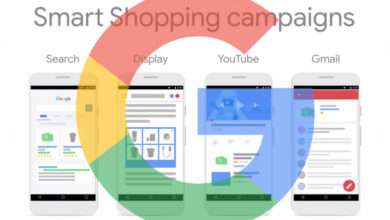How to leverage Google Analytics 4 and Google Ads for better audience targeting

Audiences and targeting are crucial elements of a successful Pay-Per-Click (PPC) campaign, and with the advent of Google Analytics 4 (GA4), segmenting users effectively has become easier than ever. Before delving into audience segmentation, it is essential to ensure that your GA4 and Google Ads accounts are connected and personalized advertising is enabled, following all relevant privacy legislation guidelines.
Connecting GA4 to Google Ads is a straightforward process. In GA4’s Admin section, under Product Links, click on Google Ads, then select the account you wish to link. In Google Ads, navigate to Menu > Tools > Data Manager > Connect Product > Select Google Analytics 4. This connection offers two powerful options in Google Ads: pulling in key events for campaign conversions and importing GA4 audiences for remarketing campaigns.
The audience builder in GA4 is a powerful asset that allows for versatile segmentation of users based on various conditions, time limits, and value thresholds. While classic segments like “added to cart but didn’t purchase” are common, more sophisticated audiences can also be created. These include purchasers who have spent over $150, customers with multiple purchases, and users who have exhibited specific behaviors on your website.
Creating audiences in GA4 involves navigating to the Audience Builder in the Admin section, setting audience conditions, selecting membership duration, double-checking the audience summary, and populating audiences. The Audience Builder offers advanced functionalities like ‘Or’ and ‘And’ functions, adding condition groups, sequences, and exclusion functions to refine audience segmentation.
It is crucial to monitor audience sizes in GA4’s Advertising section under Tools as they grow to ensure they meet the minimum requirements for advertising segments. Ultimately, leveraging GA4’s capabilities in audience creation can significantly enhance the effectiveness of your PPC campaigns by targeting specific user segments with tailored messaging.
As an expert in the field of PPC advertising, the examples shared in this article serve as a starting point for leveraging GA4 and Google Ads for audience segmentation. Creativity, data exploration, and experimentation with available options are encouraged to maximize the potential of audience targeting in PPC campaigns.
FAQs:
1. How can I ensure compliance with privacy legislation when using personalized advertising in GA4?
– Consult with a privacy expert to ensure that your personalized advertising practices comply with all relevant legislation.
2. What are some examples of sophisticated audiences that can be created in GA4 for Google Ads campaigns?
– Examples include customers with multiple purchases, users who have exhibited specific behaviors on your website, and visitors who have interacted with high-ticket products.
3. How can I monitor audience sizes in GA4 to ensure they meet the minimum requirements for advertising segments?
– Monitor audience sizes in GA4’s Advertising section under Tools as they grow to ensure they meet the minimum requirements for advertising segments.
4. What are some advanced functionalities of the Audience Builder in GA4?
– The Audience Builder offers functionalities like ‘Or’ and ‘And’ functions, adding condition groups, sequences, and exclusion functions to refine audience segmentation.
5. How can I optimize the effectiveness of my PPC campaigns using GA4 and Google Ads?
– Leveraging GA4’s capabilities in audience creation can significantly enhance the effectiveness of your PPC campaigns by targeting specific user segments with tailored messaging.