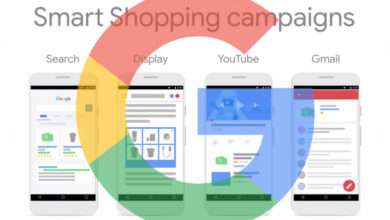Mastering LinkedIn Ads: A Comprehensive Guide to Successful Campaign Management

Introduction
LinkedIn has become a powerhouse for B2B marketing, with over 700 million users worldwide. With its highly targeted audience and professional networking capabilities, LinkedIn Ads have become an essential tool for businesses looking to reach decision-makers and professionals in their industry. In this comprehensive guide, we will walk you through everything you need to know to master LinkedIn Ads and run successful campaigns.
Setting Up Your LinkedIn Ads Account
Before you can start running ads on LinkedIn, you need to set up your account. Here’s a step-by-step guide to get you started:
Step 1: Create a LinkedIn Campaign Manager Account
To get started with LinkedIn Ads, you need to create a Campaign Manager account. Go to the LinkedIn Ads homepage and click on “Create Ad” to begin the process. Follow the prompts to set up your account, including entering your payment information.
Step 2: Define Your Campaign Objectives
Before creating your first ad, you need to define your campaign objectives. Are you looking to increase brand awareness, drive website traffic, or generate leads? Knowing your goals will help you create more effective ads.
Step 3: Set Your Target Audience
LinkedIn offers robust targeting options to help you reach the right audience for your ads. You can target users based on their job title, industry, company size, seniority, and more. Make sure to define your target audience clearly to maximize the effectiveness of your ads.
Creating Your LinkedIn Ad Campaign
Now that you have set up your account and defined your objectives, it’s time to create your first ad campaign. Here’s how to do it:
Step 1: Choose Your Ad Format
LinkedIn offers several ad formats, including Sponsored Content, Sponsored InMail, and Text Ads. Choose the format that best aligns with your campaign objectives and target audience.
Step 2: Design Your Ad Creative
The success of your ad campaign depends on the quality of your ad creative. Make sure to use eye-catching images, compelling copy, and a clear call-to-action to drive engagement.
Step 3: Set Your Budget and Schedule
Decide how much you want to spend on your ad campaign and set a daily or lifetime budget accordingly. You can also choose the start and end dates for your campaign to control its duration.
Step 4: Monitor and Optimize Your Campaign
Once your ad campaign is live, monitor its performance regularly. Track key metrics like click-through rate, conversion rate, and cost per click to identify areas for improvement. Make adjustments to your targeting, creative, and budget as needed to optimize your campaign for success.
Best Practices for LinkedIn Ads
To maximize the effectiveness of your LinkedIn Ads, follow these best practices:
Target the Right Audience
LinkedIn offers detailed targeting options to help you reach the right audience for your ads. Make sure to define your target audience clearly and tailor your ad creative to resonate with them.
Create Compelling Ad Creative
Use high-quality images, engaging copy, and a clear call-to-action to capture the attention of your target audience. Test different ad creatives to see what resonates best with your audience.
Optimize for Mobile
With more users accessing LinkedIn on mobile devices, it’s essential to optimize your ads for mobile. Make sure your ad creative is mobile-friendly and loads quickly on all devices.
Measure and Track Results
Monitor key metrics like click-through rate, conversion rate, and cost per click to gauge the effectiveness of your ad campaigns. Use this data to make informed decisions and optimize your campaigns for better results.
FAQs
1. What is the minimum budget required to run LinkedIn Ads?
The minimum budget required to run LinkedIn Ads varies depending on the ad format and targeting options you choose. Typically, you can start with a daily budget as low as $10-$20.
2. How can I track the performance of my LinkedIn Ads?
LinkedIn provides detailed analytics to help you track the performance of your ads. You can monitor key metrics like click-through rate, conversion rate, and cost per click in the Campaign Manager dashboard.
3. How can I improve the effectiveness of my LinkedIn Ads?
To improve the effectiveness of your LinkedIn Ads, make sure to target the right audience, create compelling ad creative, optimize for mobile, and regularly monitor and optimize your campaigns based on performance data. Testing different ad creatives and targeting options can also help you identify what works best for your audience.
In conclusion, mastering LinkedIn Ads requires a combination of strategic planning, creative execution, and continuous optimization. By following the tips and best practices outlined in this guide, you can create successful ad campaigns that drive results for your business. Start experimenting with LinkedIn Ads today and unlock the full potential of this powerful advertising platform.