Optimizing Your Google Ads Campaigns: 5 Strategies for Maximum Performance
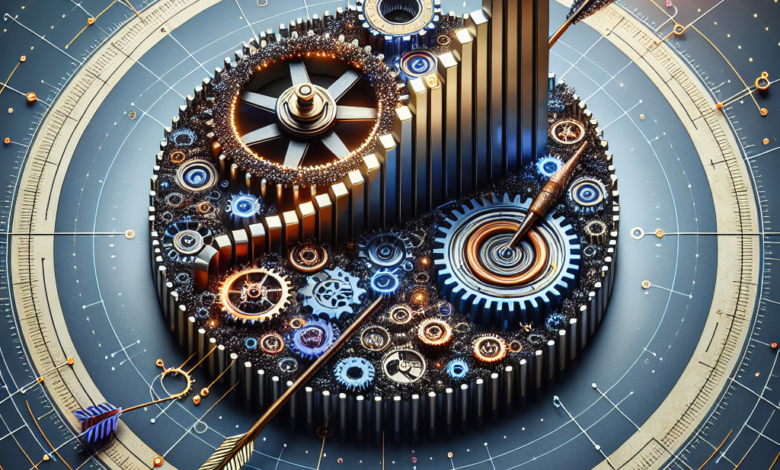
When it comes to auditing Google Ads campaigns, it’s important to recognize that different campaign types, such as Performance Max, display, and video campaigns, require their own unique audit processes. While these campaigns all run on the same Google Ads platform, they have distinct characteristics and settings that need to be reviewed individually. In this article, we will walk through a comprehensive audit process for these media-rich campaigns, highlighting key areas to focus on and common red flags to watch out for.
### How to audit Google Ads PMax, video, and display campaigns
Here’s how to audit your media-rich Google Ads campaigns in five steps.
🚨 Get an instant Google Ads account audit using our Free Google Ads Grader!
#### 1. Ask yourself: Do your campaign settings match your goals?
The first step in the audit process is to ensure that the campaign settings align with the client’s goals for the account. This includes reviewing conversion tracking, bidding strategies, and budget settings to ensure they are in line with the desired outcomes.
##### Conversion tracking
Verify if the conversion actions are attributed correctly to the campaigns by analyzing the conversion actions and checking if they align with the account goals. Review account-level and campaign-level goals, primary versus secondary conversion actions, and the status of conversion actions to ensure tracking is set up properly.
##### Bidding strategies
Evaluate the bidding strategies being used in the campaigns to determine if they align with the stated goals. Consider factors such as realistic expectations, conversion goal match, and conversion volume to assess the effectiveness of the bidding strategies.
##### Budget settings
Review the budget settings at the campaign level to determine if there is enough budget allocated to support the active campaigns and achieve the stated goals. Assess if the budget distributions across campaigns are aligned with performance and make adjustments as needed.
#### 2. Check how you’re reaching your target audience with PMax, display, and video campaigns
Evaluate the targeting of the campaigns to ensure they are effectively reaching the target audience. Review individual targeting options, optimized targeting, and audience signals to determine if the targeting strategies are logical and effective.
#### 3. Apply targeting exclusions
Utilize targeting exclusions for display, video, PMax, and Demand Gen campaigns to enhance the effectiveness of the targeting. Add exclusions for audiences or content to shape performance and prevent ads from showing in irrelevant placements.
#### 4. Clean up your assets and creatives
Review the creatives being used in the campaigns, including ad formats for display, video, Demand Gen, and Performance Max campaigns. Assess if the ad formats are optimized for performance and if they leverage all available options for better reach and engagement.
#### 5. Identify performance trends
Analyze the performance of the campaigns to understand how they are currently performing compared to goals and each other. Identify trends over time and suggest improvements based on the audit findings to enhance performance and achieve better results.
### Audit any Google Ads campaign type like a pro
Auditing media-rich Google Ads campaigns requires a thorough review of settings, targeting, creatives, and performance trends. By following a structured audit process and addressing key areas of concern, you can optimize the campaigns for better results. Remember to highlight both the positives and negatives in your audit findings to provide a comprehensive overview of the account’s performance.
For more help with auditing, tracking, and optimizing your Google Ads campaigns, explore our solutions to take your strategy to the next level.
### FAQs
#### 1. What are the key differences between auditing search campaigns and media-rich campaigns on Google Ads?
While search campaigns focus on text-based ads targeting specific keywords, media-rich campaigns such as Performance Max, display, and video campaigns involve visual components and different targeting options. Auditing these campaigns requires a review of settings, targeting, creatives, and performance trends specific to each campaign type.
#### 2. How can I ensure that my conversion tracking is set up correctly for media-rich Google Ads campaigns?
To verify if your conversion tracking is set up correctly, review the conversion actions attributed to the campaigns, check for account-level and campaign-level goals, and assess the status of conversion actions. Make sure that the conversion actions align with the account goals and are tracking properly to measure campaign performance.
#### 3. What are some common red flags to watch out for when auditing audience targeting in Google Ads campaigns?
Common red flags in audience targeting include using overly broad targeting options, missing specific targets that could yield better results, and having audience groups that are too restrictive. It’s important to ensure that the targeting options are logical, effective, and aligned with the campaign objectives to reach the target audience efficiently.
#### 4. How can I optimize my ad formats for media-rich Google Ads campaigns?
To optimize your ad formats for display, video, Demand Gen, and Performance Max campaigns, ensure that you are using a variety of formats, leveraging all available options, and following best practices for images, videos, and supporting text. Test different formats, creative elements, and messaging to enhance engagement and drive better results.
#### 5. What is the importance of targeting exclusions in media-rich Google Ads campaigns?
Targeting exclusions play a crucial role in shaping performance and preventing ads from showing in irrelevant placements. By adding exclusions for audiences or content, you can refine your targeting, improve ad relevance, and enhance campaign performance. Regularly review and update your targeting exclusions to optimize campaign effectiveness.




