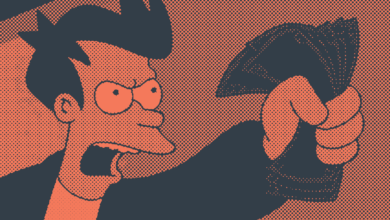The Essential HubSpot Onboarding Checklist for 2024
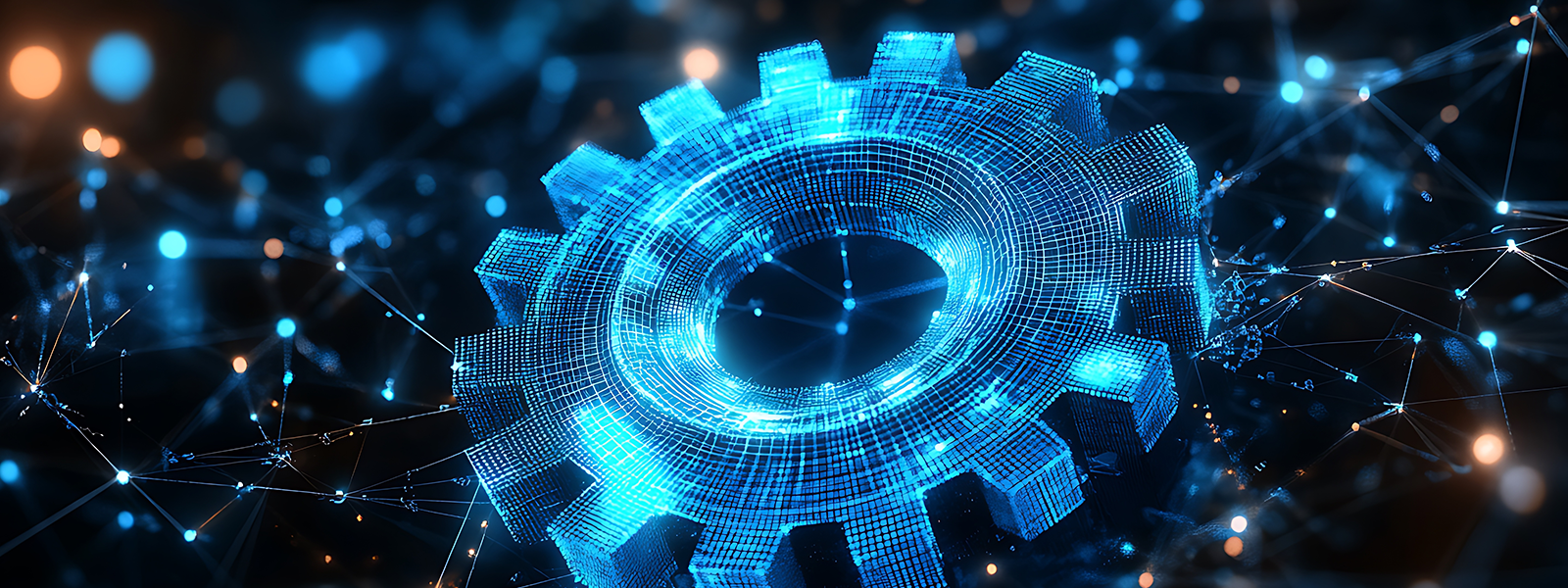
By following these steps, you can ensure that you have a solid foundation for your HubSpot account and are ready to start leveraging the platform to its full potential. Remember, if you ever feel stuck or overwhelmed, don’t hesitate to reach out to HubSpot’s support team or consider working with a certified HubSpot partner agency for additional assistance.
With the right setup and onboarding process in place, you’ll be well on your way to maximizing the benefits of HubSpot and growing your business effectively.
.
HubSpot is a powerful tool that can help businesses streamline their marketing, sales, and customer service efforts. However, getting started with HubSpot can feel overwhelming, especially if you’re new to the platform. To help you navigate the onboarding process and set up your HubSpot account effectively, we’ve put together a comprehensive checklist that covers all the essential steps you need to take.
### Part 1: General setup
Before diving into the specific hubs within HubSpot, there are some general setup tasks you should complete to ensure a smooth transition:
1. **Account settings and brand kit setup:** Customize your account settings and create a brand kit to maintain consistency across all your marketing materials.
2. **Connect domains:** Link your content and email-sending domains to HubSpot for seamless integration and tracking.
3. **User permissions/granting paid seats:** Manage user access and assign paid seats to enable advanced features for team members.
4. **Install tracking code:** Add HubSpot tracking code to your website to monitor traffic and gather analytics.
5. **Setup analytics views:** Configure views in HubSpot to analyze customer interactions and data trends.
6. **Connect email/calendar:** Integrate your personal email and calendar with HubSpot to streamline communication and scheduling.
7. **Import existing contacts:** Migrate your current contacts into HubSpot to centralize data.
8. **Create meeting links:** Set up links for scheduling meetings directly from emails or landing pages to enhance sales engagement.
9. **Set up notification settings:** Customize how you receive alerts about customer actions and system updates to stay informed without being overwhelmed.
### Understand your CRM
As you progress through your onboarding, make sure to leverage HubSpot’s extensive knowledge base and support resources, along with third-party resources like the HubSpot Hacks YouTube channel. Watch the CRM demo video to familiarize yourself with the platform.
### Part 2: Hub-specific onboarding checklists
Depending on which hubs you purchase, you’ll have a different setup process. We’ve organized the following checklists by hub, with links to relevant tutorial videos and other helpful resources to guide you through it. Before diving into the list for the hubs you’ve purchased, we recommend watching demo videos in each section to get a feel for everything you’ll be working with.
#### Marketing Hub Onboarding Checklist
1. **Segment contacts into lists:** Organize contacts into static or active lists for targeted marketing campaigns.
2. **Connect social media accounts:** Link your social media accounts to manage social media from HubSpot.
3. **Connect ads accounts:** Integrate your Google Ads, LinkedIn Ads, or Facebook Ads accounts to manage and track advertising campaigns.
4. **Create CTAs (calls-to-action):** Design and implement CTAs on web pages, landing pages, blog posts, and emails to capture leads.
5. **Create forms:** Use forms to collect information from visitors, which can be added to your contact database.
6. **Set up your marketing emails:** Create marketing email templates for consistent branding and formats.
7. **Set up landing pages:** Create landing pages for specific campaigns to capture leads and drive conversions.
8. **Build workflows:** Automate marketing tasks with workflows to nurture leads and streamline operations.
9. **Create and manage campaigns:** Track the performance of your marketing assets by creating and managing campaigns in HubSpot.
10. **Set up your blog:** Use HubSpot’s blogging tool to create and publish blog posts that drive traffic and engage your audience.
By following these steps and completing the onboarding checklist for each hub, you can set up your HubSpot account effectively and start leveraging the platform to its full potential. Remember, HubSpot offers robust support resources, and you can always reach out to their team for assistance. With the right setup and onboarding process in place, you’ll be well on your way to maximizing the benefits of HubSpot and growing your business effectively.
- Configure shipping options: Set up shipping methods and rates to offer to your customers.
- Integrate with inventory management: Connect your inventory management system to track stock levels and manage products.
- Test checkout process: Make sure your checkout process is smooth and functional for customers.
- Implement taxes: Set up tax rates and rules for accurate sales tax calculations.
- Enable customer notifications: Set up automated notifications for order confirmations, shipping updates, and more.
- Configure refunds and returns: Set up policies and processes for handling returns and refunds.
Whether you’re new to HubSpot or looking to expand your use of its tools, these onboarding checklists can help guide you through the process of setting up and optimizing your marketing, sales, service, content, operations, and commerce activities. By following these steps and utilizing the various resources and demos provided, you can ensure a smooth and successful implementation of HubSpot’s suite of tools for your business.
When it comes to managing your business, creating and approving quotes is an essential part of the process. However, it’s important to test your quotes to ensure that you can easily create and approve them without any issues. Here are some tips to help you streamline this process:
1. **Manage subscriptions**: If you offer recurring payments, set up subscription management to ensure that payments are processed smoothly and efficiently.
2. **Build your product library**: Import or create your product listings and set prices to make it easy for customers to browse and purchase your products.
3. **Brand your documents**: Make sure that your invoices, payment links, and quotes match your brand to create a cohesive and professional image for your business.
4. **Add custom fields**: Set up any extra fields you need for tracking commerce data to ensure that you have all the information you need at your fingertips.
5. **Automate payment requests**: Create workflows that automatically send payment requests to customers when a new invoice is generated or when specific conditions are met.
6. **Automate overdue reminders**: Use workflows to remind customers about overdue invoices to encourage prompt payment.
7. **Post-purchase emails**: Automate follow-up emails after a purchase to keep customers engaged and informed about their purchase.
8. **Link to accounting software**: Integrate with accounting tools like QuickBooks if needed to streamline your financial processes.
9. **Update deal pipelines**: Align your deal stages with your sales process to ensure that you are effectively managing your sales pipeline.
10. **Set up sales templates**: Create templates and sequences to streamline your sales process and make it easier for your sales team to track and manage leads.
11. **Set up support forms**: Configure forms and ticketing for customer support to ensure that you are providing timely and efficient support to your customers.
12. **Start tracking and monitoring**: Set up custom dashboards and reports to keep an eye on revenue and track the performance of your business.
13. **Check payment links**: Test that your payment links work properly to avoid any issues with processing payments.
**Hit the ground running with professional implementation**
Setting up HubSpot can be overwhelming due to the many features available. Consider opting for mandatory onboarding services through HubSpot or working with certified HubSpot partners like Simple Strat for customized onboarding to guide you through the process more comprehensively.
**FAQs**
1. **Why is it important to test quotes before approving them?**
It’s crucial to test quotes to ensure that they are accurate, error-free, and align with your pricing strategy before sending them to customers.
2. **How can automation help streamline the quote approval process?**
Automation can help by sending payment requests, overdue reminders, and post-purchase emails automatically, saving time and ensuring timely communication with customers.
3. **What are the benefits of integrating with accounting software?**
Integrating with accounting software like QuickBooks can help streamline financial processes, track payments, and ensure accurate reporting and record-keeping.
4. **How can setting up sales templates improve efficiency?**
Sales templates can help standardize communication, save time on repetitive tasks, and ensure consistency in the sales process.
5. **Why is it important to monitor and track revenue regularly?**
Tracking and monitoring revenue can help you identify trends, measure the success of your sales efforts, and make informed decisions to grow your business.
By following these tips and best practices, you can streamline the process of creating and approving quotes, ensuring a smooth and efficient experience for both you and your customers. the importance of mental health and self-care in the workplace.
In today’s fast-paced and competitive work environment, mental health and self-care have become increasingly important topics of discussion. With the rising rates of stress, anxiety, and burnout among employees, it has become crucial for organizations to prioritize the mental well-being of their staff.
Mental health in the workplace refers to the emotional, psychological, and social well-being of employees. It is essential for employees to feel supported and valued in their workplace in order to thrive and perform at their best. When employees are struggling with mental health issues, it can have a significant impact on their productivity, creativity, and overall job satisfaction.
Self-care, on the other hand, refers to the practice of taking care of one’s own physical, emotional, and mental well-being. This includes things like getting enough sleep, eating well, exercising regularly, and finding ways to relax and unwind. Self-care is important for preventing burnout and maintaining a healthy work-life balance.
There are several ways in which organizations can promote mental health and self-care in the workplace. This can include offering employee assistance programs, providing access to mental health resources and support, and creating a positive and supportive work environment. Employers can also encourage open communication about mental health issues and provide training and education on self-care practices.
It is also important for individuals to take responsibility for their own mental health and self-care. This can include setting boundaries, practicing mindfulness and stress management techniques, and seeking support when needed. By prioritizing their mental well-being, employees can improve their overall health and well-being and enhance their performance at work.
In conclusion, mental health and self-care are essential components of a healthy and productive workplace. By promoting mental health awareness and self-care practices, organizations can create a supportive and positive work environment that benefits both employees and the company as a whole. It is important for employers and employees alike to prioritize their mental well-being in order to thrive in today’s fast-paced work environment. the topic of the impact of social media on mental health.
Social media has become an integral part of our daily lives, with billions of people around the world using platforms like Facebook, Instagram, Twitter, and TikTok to connect with friends, share updates, and consume content. While social media has many benefits, such as enabling us to stay in touch with loved ones and access information easily, it also has a dark side that can have a detrimental impact on our mental health.
One of the main ways in which social media can affect our mental health is through comparison. When we scroll through our feeds and see carefully curated images of people living seemingly perfect lives, it can lead to feelings of inadequacy and low self-esteem. This phenomenon, known as social comparison, can make us feel like we are not good enough or that we are missing out on the experiences that others are having.
Moreover, social media can also contribute to feelings of loneliness and isolation. While it may seem contradictory, spending too much time on social media can actually make us feel more disconnected from others. This is because online interactions lack the depth and intimacy of real-life relationships, leading to a sense of emptiness and a longing for genuine connection.
In addition, social media can exacerbate feelings of anxiety and depression. The constant barrage of information and notifications can be overwhelming, and the pressure to present a perfect image online can be exhausting. Moreover, cyberbullying and online harassment are rampant on social media platforms, leading to increased levels of stress and mental health issues among users.
Furthermore, studies have shown a link between excessive social media use and poor sleep quality. The blue light emitted by screens can disrupt our circadian rhythms, making it harder to fall asleep and stay asleep. Lack of quality sleep can have a profound impact on our mental health, leading to irritability, mood swings, and cognitive impairment.
Despite these negative effects, it is important to note that social media is not inherently bad. Like any tool, it can be used for good or for harm. By being mindful of our social media usage and setting boundaries for ourselves, we can mitigate some of the negative impacts on our mental health. Taking breaks from social media, engaging in real-life interactions, and seeking professional help when needed are all strategies that can help us maintain a healthy relationship with social media.
In conclusion, while social media has revolutionized the way we communicate and connect with others, it also has the potential to negatively impact our mental health. By being aware of the pitfalls of social media and taking steps to protect our well-being, we can harness its benefits while minimizing its drawbacks. Remember, it’s okay to unplug and prioritize your mental health above all else.