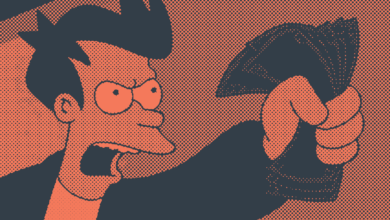The Top 10 Project Management Tools for Streamlining Your Workflow
Project management is a crucial aspect of any business or organization. It involves planning, organizing, and executing tasks to achieve specific goals within a set timeframe. To effectively manage projects, teams need the right tools and resources to streamline their workflow and improve productivity.
There are countless project management tools available in the market, each offering unique features and functionalities. In this blog, we will discuss the top 10 project management tools that can help streamline your workflow and enhance collaboration within your team.
1. Trello

Trello is a popular project management tool that uses boards, lists, and cards to organize tasks and projects. It allows users to create boards for different projects, add team members, and assign tasks. Trello also offers integration with other tools such as Google Drive, Slack, and Dropbox, making it a versatile and user-friendly option for project management.
Key Features:
- Drag-and-drop interface
- Checklists, labels, and due dates
- Integration with third-party apps
- Collaboration features
2. Asana

Asana is a powerful project management tool that allows teams to track tasks, deadlines, and project progress. It offers a variety of features such as task assignments, due dates, and project timelines. Asana also provides integration with popular tools like Google Calendar, Slack, and Dropbox, making it a comprehensive solution for project management.
Key Features:
- Task assignments and due dates
- Project timelines and calendars
- Integration with third-party apps
- Team collaboration features
3. Jira

Jira is a project management tool designed for software development teams. It offers features such as bug tracking, agile planning, and release management. Jira also provides integration with popular development tools like GitHub and Bitbucket, making it an ideal choice for software development projects.
Key Features:
- Agile planning and tracking
- Bug tracking and issue management
- Integration with development tools
- Customizable workflows
4. Monday.com

Monday.com is a versatile project management tool that offers customizable workflows, timelines, and dashboards. It allows teams to track tasks, deadlines, and project progress in real-time. Monday.com also provides integration with popular tools like Slack, Google Drive, and Dropbox, making it a flexible solution for project management.
Key Features:
- Customizable workflows and dashboards
- Real-time task tracking
- Integration with third-party apps
- Collaboration features
5. Wrike

Wrike is a project management tool that offers features such as task management, time tracking, and resource planning. It allows teams to collaborate on projects, track progress, and manage deadlines effectively. Wrike also provides integration with popular tools like Google Calendar, Slack, and Microsoft Teams, making it a comprehensive solution for project management.
Key Features:
- Task management and time tracking
- Resource planning and workload management
- Integration with third-party apps
- Collaboration features
6. Basecamp

Basecamp is a project management tool that offers features such as to-do lists, message boards, and file sharing. It allows teams to collaborate on projects, communicate effectively, and track progress. Basecamp also provides integration with popular tools like Google Drive, Slack, and Dropbox, making it a user-friendly solution for project management.
Key Features:
- To-do lists and message boards
- File sharing and document storage
- Integration with third-party apps
- Team collaboration features
7. Microsoft Project

Microsoft Project is a project management tool that offers features such as project planning, scheduling, and resource management. It allows teams to create Gantt charts, track project progress, and manage resources efficiently. Microsoft Project also provides integration with other Microsoft tools like Excel and Outlook, making it a comprehensive solution for project management.
Key Features:
- Project planning and scheduling
- Resource management and allocation
- Integration with Microsoft tools
- Collaboration features
8. Smartsheet

Smartsheet is a project management tool that offers features such as task tracking, project timelines, and resource management. It allows teams to collaborate on projects, track progress, and manage deadlines effectively. Smartsheet also provides integration with popular tools like Google Drive, Slack, and Microsoft Teams, making it a versatile solution for project management.
Key Features:
- Task tracking and project timelines
- Resource management and allocation
- Integration with third-party apps
- Collaboration features
9. Teamwork

Teamwork is a project management tool that offers features such as task management, time tracking, and collaboration tools. It allows teams to plan, track, and deliver projects efficiently. Teamwork also provides integration with popular tools like Google Drive, Slack, and Dropbox, making it a comprehensive solution for project management.
Key Features:
- Task management and time tracking
- Collaboration tools and communication features
- Integration with third-party apps
- Project planning and tracking
10. Zoho Projects

Zoho Projects is a project management tool that offers features such as task management, time tracking, and project planning. It allows teams to collaborate on projects, track progress, and manage deadlines effectively. Zoho Projects also provides integration with popular tools like Google Drive, Slack, and Dropbox, making it a versatile solution for project management.
Key Features:
- Task management and time tracking
- Project planning and scheduling
- Integration with third-party apps
- Collaboration features
Frequently Asked Questions (FAQ)
1. What is project management?
Project management involves planning, organizing, and executing tasks to achieve specific goals within a set timeframe. It is essential for ensuring projects are completed on time and within budget.
2. Why do I need project management tools?
Project management tools help streamline workflows, improve collaboration, and enhance productivity within teams. They provide features such as task tracking, resource management, and communication tools to ensure projects are completed successfully.
3. How do I choose the right project management tool for my team?
When choosing a project management tool, consider factors such as your team’s size, project requirements, budget, and integration with other tools. It’s essential to select a tool that aligns with your team’s needs and workflow.
4. Are project management tools suitable for all types of projects?
Project management tools are versatile and can be used for various types of projects, including software development, marketing campaigns, event planning, and more. They provide features that can be customized to suit different project requirements.
5. How can project management tools improve team collaboration?
Project management tools offer collaboration features such as task assignments, communication tools, and file sharing capabilities. These features help team members work together effectively, share information, and track project progress in real-time.
By using the right project management tools, teams can streamline their workflow, enhance collaboration, and improve productivity. Whether you’re working on a small project or managing a large team, these tools can help you stay organized and on track to achieve your project goals.