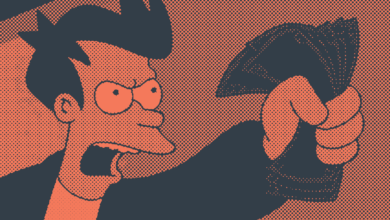The Top 10 Video Editing Software Programs for Beginners

Video editing is a crucial aspect of creating engaging content for various platforms, including social media, YouTube, and professional projects. For beginners looking to dive into the world of video editing, it’s essential to choose the right software that is user-friendly, feature-rich, and suitable for their editing needs. In this blog, we will explore the top 10 video editing software programs that are perfect for beginners.
1. Adobe Premiere Pro
Adobe Premiere Pro is a professional video editing software that offers a wide range of features and tools for editing, color grading, and audio editing. It is widely used by professionals in the industry but is also suitable for beginners who are looking to learn and grow their editing skills.
2. Final Cut Pro X
Final Cut Pro X is a popular video editing software for Mac users. It offers a sleek and intuitive interface, as well as advanced editing features such as 360-degree video editing and multi-cam editing. It is a great choice for beginners who are looking for a powerful editing tool.
3. Filmora
Filmora is a user-friendly video editing software that is perfect for beginners. It offers a wide range of features such as drag-and-drop editing, filters, and effects, as well as easy-to-use tools for adding music and text to videos. Filmora is a great choice for beginners who are just starting out with video editing.
4. iMovie
iMovie is a free video editing software for Mac users that offers a simple and intuitive interface. It is a great choice for beginners who are looking to edit videos quickly and easily. iMovie also offers features such as trailers, themes, and sound effects to enhance your videos.
5. Davinci Resolve
Davinci Resolve is a professional video editing software that is available for free. It offers advanced editing features such as color correction, audio editing, and visual effects. Davinci Resolve is a great choice for beginners who are looking for a powerful editing tool without breaking the bank.
6. HitFilm Express
HitFilm Express is a free video editing software that offers a wide range of features and tools for editing, visual effects, and compositing. It is a great choice for beginners who are looking to create professional-looking videos without spending a fortune on software.
7. Lightworks
Lightworks is a professional video editing software that offers a free version with limited features. It is a great choice for beginners who are looking to learn the basics of video editing before upgrading to the paid version. Lightworks offers advanced editing features such as multi-cam editing, color correction, and audio mixing.
8. Shotcut
Shotcut is a free, open-source video editing software that offers a wide range of features and tools for editing and encoding videos. It is a great choice for beginners who are looking for a free editing tool that is powerful and easy to use. Shotcut also offers support for a wide range of video formats and codecs.
9. Avidemux
Avidemux is a free video editing software that is perfect for beginners who are looking to edit videos quickly and easily. It offers a simple and intuitive interface, as well as basic editing features such as cutting, trimming, and encoding videos. Avidemux is a great choice for beginners who are just starting out with video editing.
10. Blender
Blender is a free, open-source 3D modeling and animation software that also offers video editing capabilities. It is a great choice for beginners who are looking to create animated videos or add 3D elements to their projects. Blender offers a wide range of features and tools for editing, compositing, and rendering videos.
Conclusion
Choosing the right video editing software is essential for beginners who are looking to dive into the world of video editing. The top 10 video editing software programs mentioned in this blog offer a wide range of features and tools that are perfect for beginners. Whether you are looking for a free editing tool or a professional editing software, there is a software program on this list that will suit your needs and help you create engaging and professional-looking videos.
FAQs
1. What is the best video editing software for beginners?
The best video editing software for beginners depends on your editing needs and budget. Some popular choices for beginners include Filmora, iMovie, and HitFilm Express.
2. Is it necessary to invest in expensive video editing software as a beginner?
It is not necessary to invest in expensive video editing software as a beginner. There are plenty of free and affordable video editing software programs that offer a wide range of features and tools for beginners.
3. Can I upgrade to a more advanced video editing software as I gain more experience?
Yes, you can upgrade to a more advanced video editing software as you gain more experience and skills in editing. Many video editing software programs offer different versions with more advanced features for professionals.