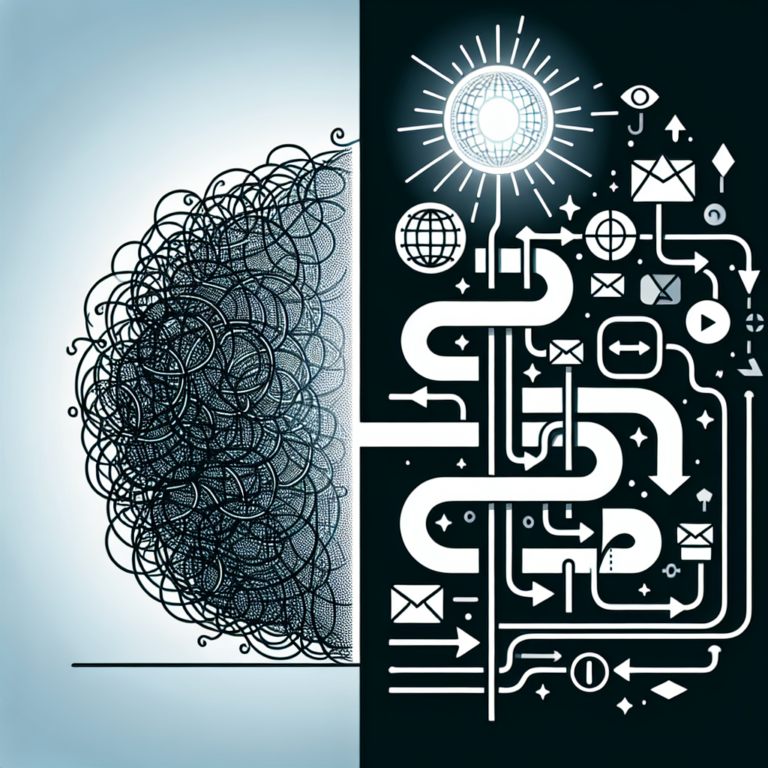# The Ultimate Guide to Email Automation: How to Streamline Your Communication Efforts
In today’s fast-paced digital world, email marketing remains one of the most effective ways to reach your target audience. However, manually sending out individual emails to each subscriber can be time-consuming and inefficient. This is where email automation comes in. By automating your email campaigns, you can save time, increase productivity, and deliver more personalized and targeted messages to your audience.
## What is Email Automation?
Email automation is the process of sending out emails to your subscribers automatically based on predefined triggers or actions. This can include sending welcome emails to new subscribers, sending follow-up emails to leads, or sending out promotional emails based on specific events or dates. By setting up email automation workflows, you can streamline your communication efforts and ensure that your messages are delivered at the right time to the right people.
## Why Use Email Automation?
There are several reasons why businesses and marketers should consider using email automation:
1. **Save Time and Increase Productivity**: By automating your email campaigns, you can save time on manual tasks such as sending out individual emails, creating email templates, and managing subscriber lists. This allows you to focus on other important aspects of your business.
2. **Increase Engagement and Conversions**: Email automation allows you to send out more targeted and personalized messages to your audience, which can lead to higher engagement and conversion rates. By sending the right message to the right person at the right time, you can increase the likelihood of your subscribers taking action.
3. **Improve Customer Relationships**: By sending out timely and relevant emails to your subscribers, you can build trust and strengthen your relationships with them. This can lead to increased customer loyalty and repeat business.
4. **Track and Measure Results**: With email automation tools, you can track and measure the performance of your email campaigns in real-time. This allows you to analyze the data, identify areas for improvement, and optimize your email marketing strategy for better results.
## How to Get Started with Email Automation
To get started with email automation, follow these steps:
1. **Choose the Right Email Automation Tool**: There are many email automation tools available in the market, such as Mailchimp, Constant Contact, and ActiveCampaign. Choose a tool that meets your needs in terms of features, pricing, and ease of use.
2. **Set Your Goals and Objectives**: Before setting up your email automation workflows, define your goals and objectives. What do you want to achieve with your email campaigns? Are you looking to increase sales, generate leads, or build brand awareness?
3. **Segment Your Audience**: Segmenting your audience into different groups based on their interests, behaviors, or demographics allows you to send more targeted and personalized emails. This can lead to higher engagement and conversion rates.
4. **Create Your Email Automation Workflows**: Once you have chosen your email automation tool and segmented your audience, it’s time to create your email automation workflows. This involves setting up triggers, actions, and conditions that determine when and to whom your emails will be sent.
5. **Test and Optimize Your Workflows**: After setting up your email automation workflows, test them to ensure that they are working as intended. Monitor the performance of your campaigns, analyze the data, and make any necessary adjustments to optimize your workflows for better results.
## Best Practices for Email Automation
To make the most of your email automation efforts, follow these best practices:
1. **Personalize Your Emails**: Personalization is key to engaging your audience and driving conversions. Use the subscriber’s name, past purchase history, or browsing behavior to create personalized and relevant emails.
2. **Send Relevant Content**: Make sure that the content of your emails is relevant to the recipient’s interests and preferences. This can help increase engagement and encourage them to take action.
3. **Optimize Your Subject Lines**: The subject line is the first thing that your subscribers see when they receive an email. Make sure to craft compelling and attention-grabbing subject lines that entice them to open your emails.
4. **Test Different Email Templates**: Experiment with different email templates, layouts, and designs to see what resonates with your audience. A/B testing can help you identify the most effective elements of your emails.
5. **Monitor and Analyze Your Results**: Keep track of key performance metrics such as open rates, click-through rates, and conversions. Use this data to analyze the success of your email campaigns and make data-driven decisions for optimization.
## FAQ
### Q: What are some common triggers for email automation?
A: Common triggers for email automation include subscriber sign-ups, website visits, abandoned shopping carts, birthdays, and anniversaries.
### Q: How can I ensure that my emails don’t end up in the spam folder?
A: To avoid your emails being marked as spam, make sure to use a reputable email automation tool, send emails from a verified domain, use a clear subject line, and include an unsubscribe link in your emails.
### Q: Can I automate follow-up emails for my sales leads?
A: Yes, you can set up email automation workflows to send follow-up emails to your sales leads based on their actions or inaction. This can help nurture leads and move them further down the sales funnel.
In conclusion, email automation is a powerful tool that can help businesses streamline their communication efforts, save time, and increase engagement and conversions. By following best practices and implementing effective email automation workflows, you can deliver more personalized and targeted messages to your audience and achieve better results with your email marketing campaigns.